SQL Connectivity Test using UDL (Universal Data Link) method
Many customers often find hard whether the system is able to connect to their database or not. Also you may not be willing to install Management Tools in your server environment for example MS SQL Server Management tool. In such cases it is so easier to approach via UDL method.
What is UDL
UDL means Universal Data Link method. A UDL file can be used to test the connectivity Object Linking and Embedded Database (OLE DB) providers. It is an independent and a built-in way which doesn’t need any software or specific drivers to be installed.
In this blog we will guide how simply you can test MS SQL server connectivity with really quick.
- Create blank Text file using notepad or your favorite editor.
- Save it anywhere in your hard disk.
- Rename the file to .udl (Ex: SQLTest.udl).
- That’s it and your UDL Test utility is ready. The file should look something below.
- Just double click and open it.
- Enter your server credentials and click Test Connection.
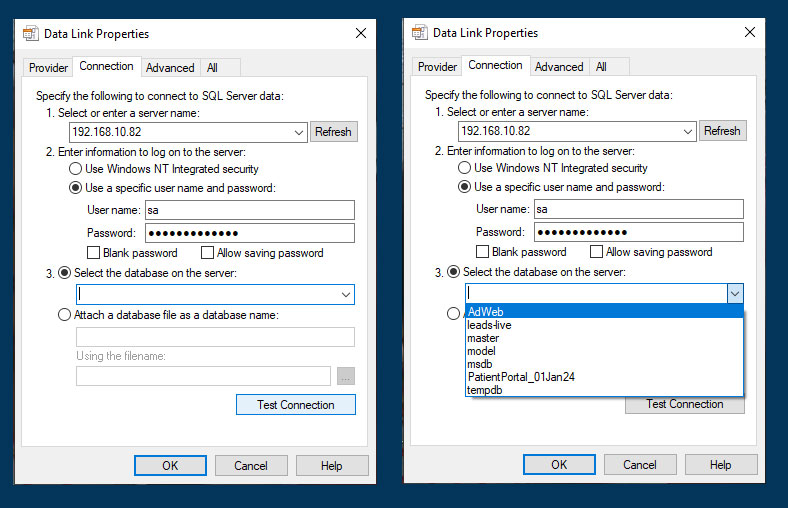
- If your connection is success then it results in a pop-up saying “Test Connection is Successful”.
- In fact when your connection is good it will show all your databases in the Drop Down.
- The provider tab provides option for different connection types and Advanced tab provides option for making sure about the access permissions like read/write.
- But most cases simply test the connection and if that is success then that means that computer is good to connect with your database.
You know AD Web is a Web based Active Directory Management which let you manage your users, OU and Groups from anywhere.
