How to Get the Distinguished Name of a user, OU or Group?
Distinguished Name is a unique value of AD attribute that is used for identifying the objects and make connections from other applications such like AD WebTM. It is sometimes people may find hard to locate this attribute where this guide can help you find out easily.
- First, go and right click on a user.
- Click on Properties menu.
- In the properties window, if you can see a Tab called Attribute Editor then you straightaway ignore some steps and go into step 8.
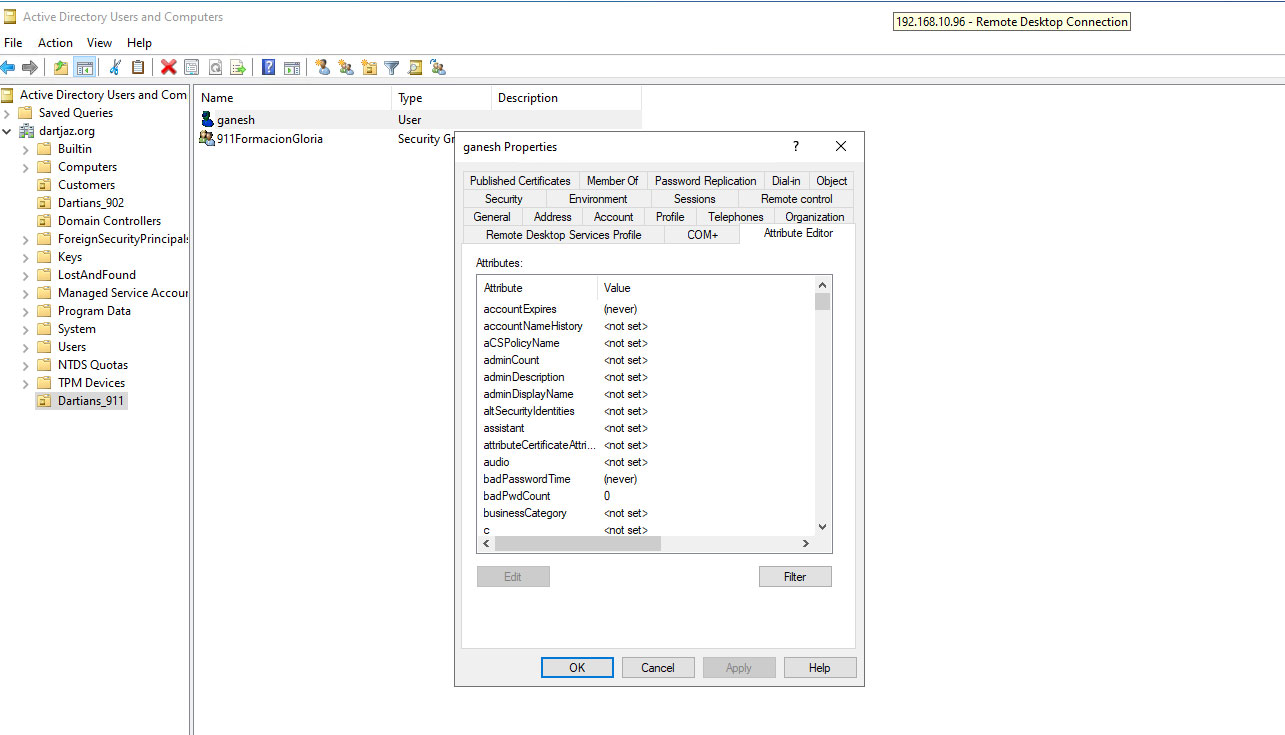
- Assume you can’t find your Attribute Editor, and then perform below steps to bring it.
- Now go to Top Menu and Click on View.
- Check the menu called Advanced Features.
- Now go and check the properties against a user where you can see Attribute Editor is visible.
- Click on the Attribute Editor and scroll down a bit where you can find distinguishedName property.
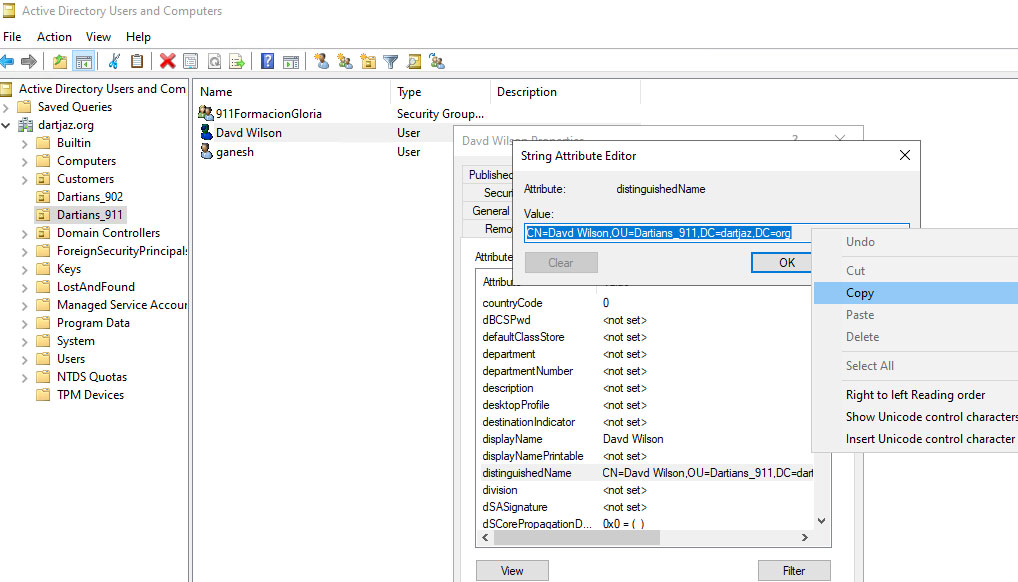
- Double Click on it where you will get detail window.
- Now you can select the entire string right click and copy it.
That’s it.
You know AD Web is a Web based Active Directory Management which let you manage your users, OU and Groups from anywhere.
