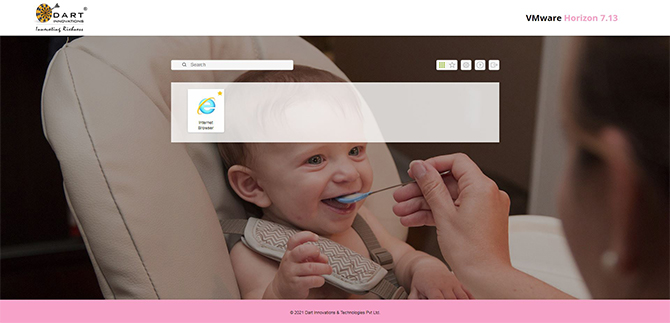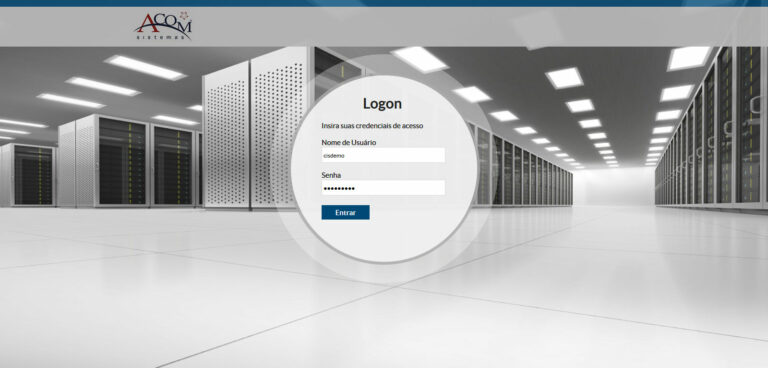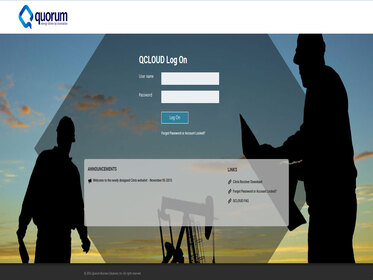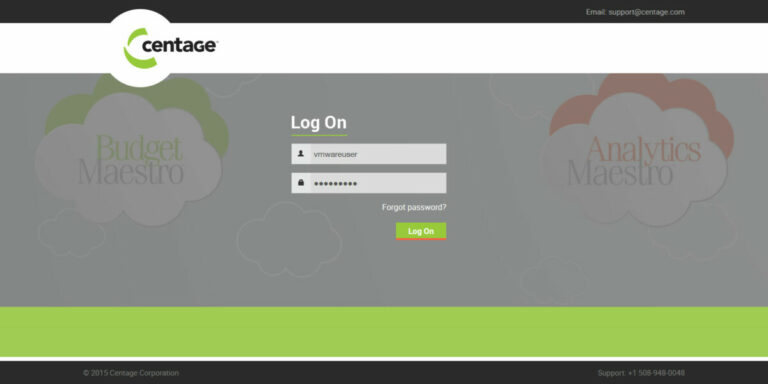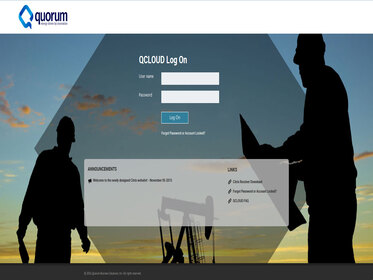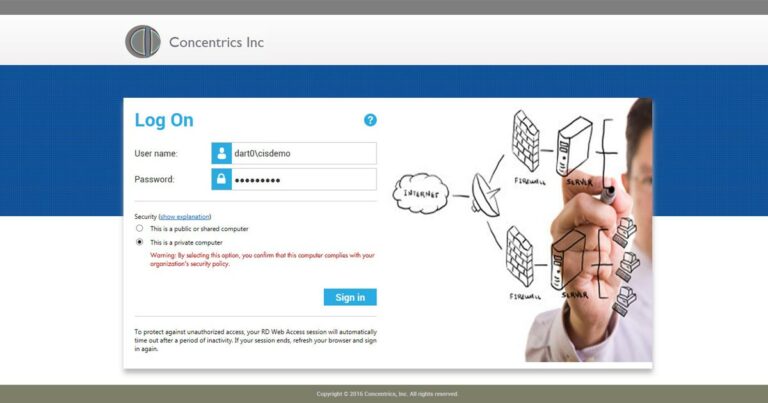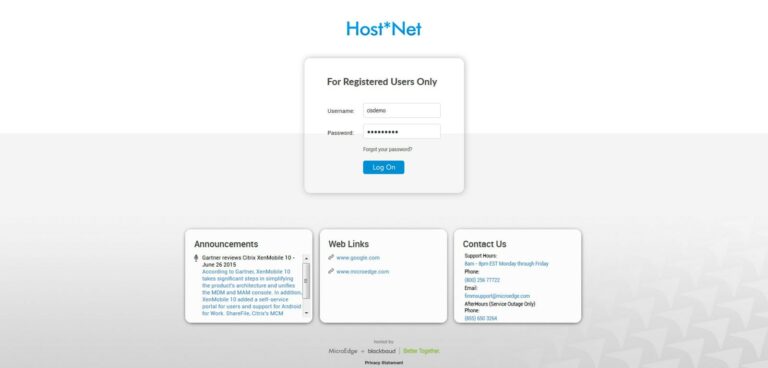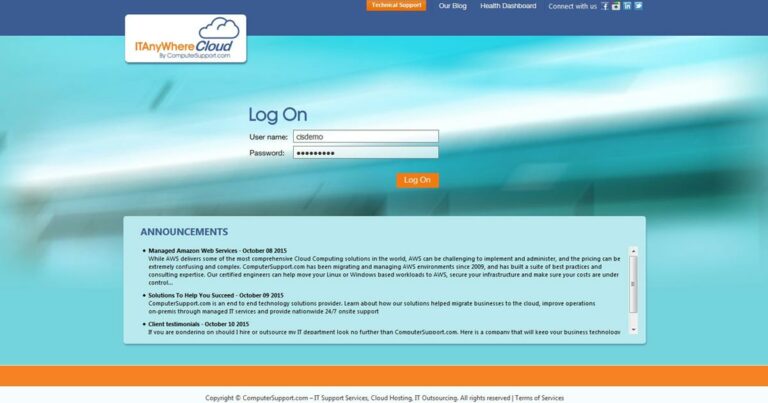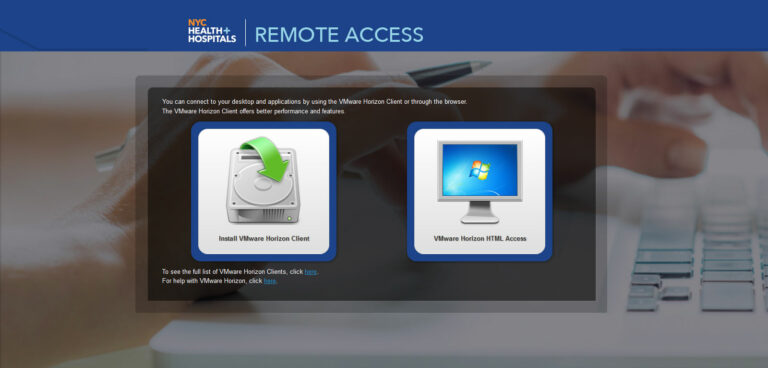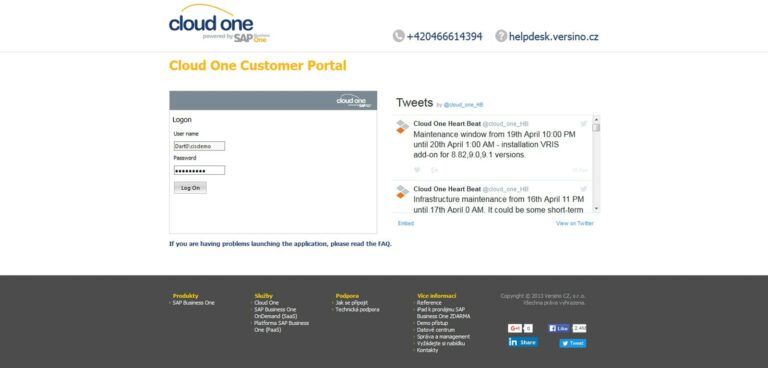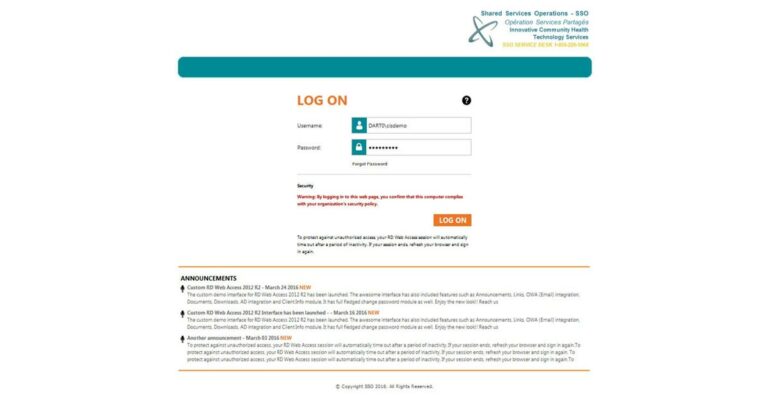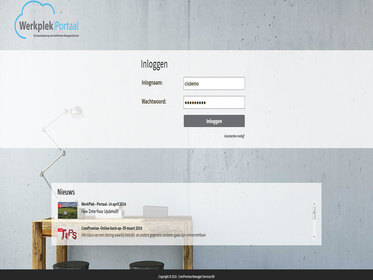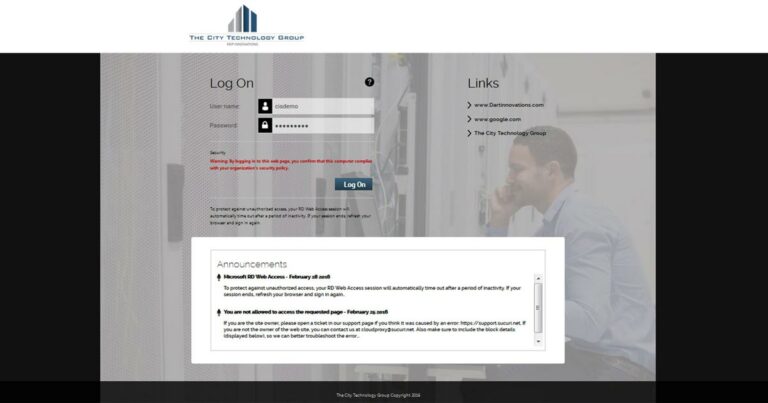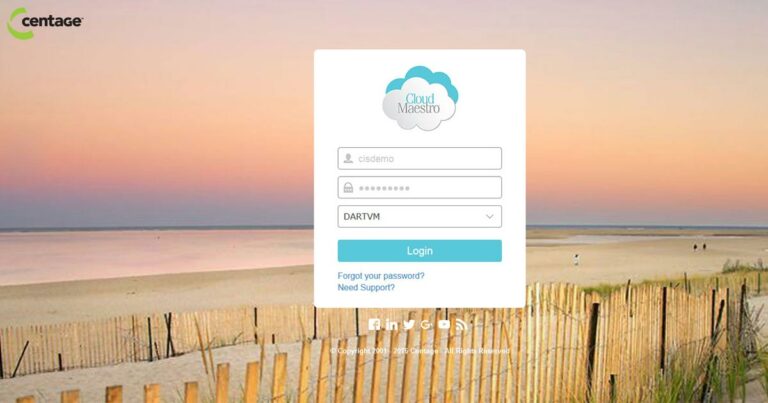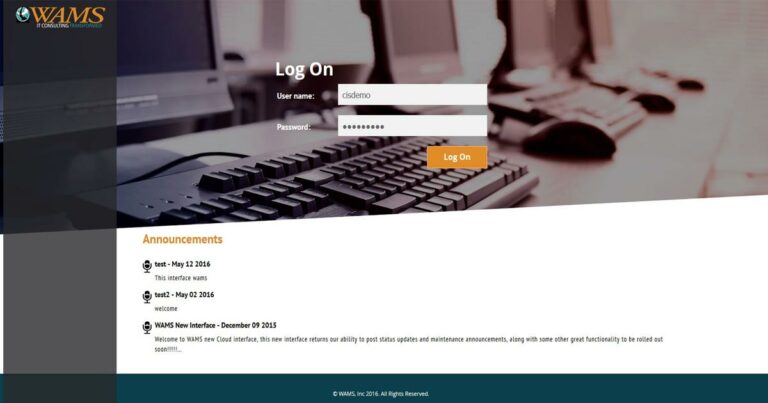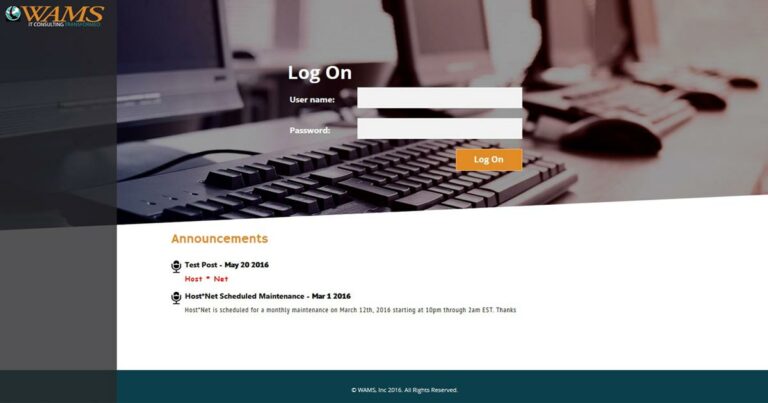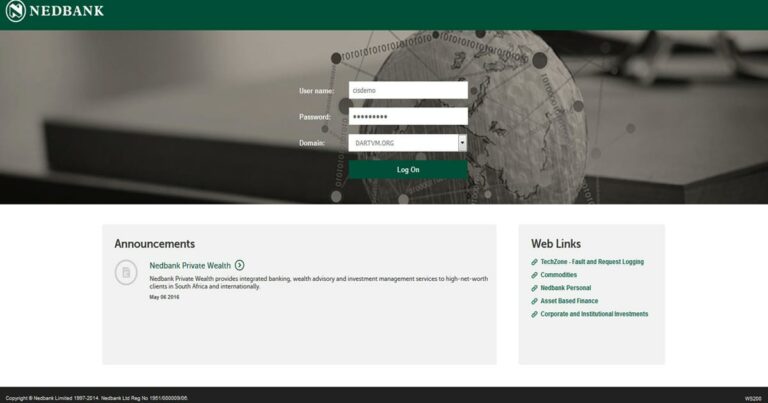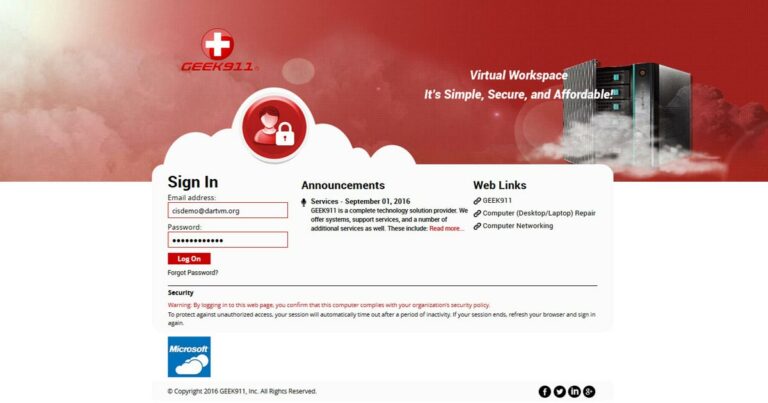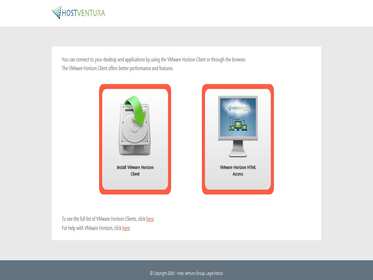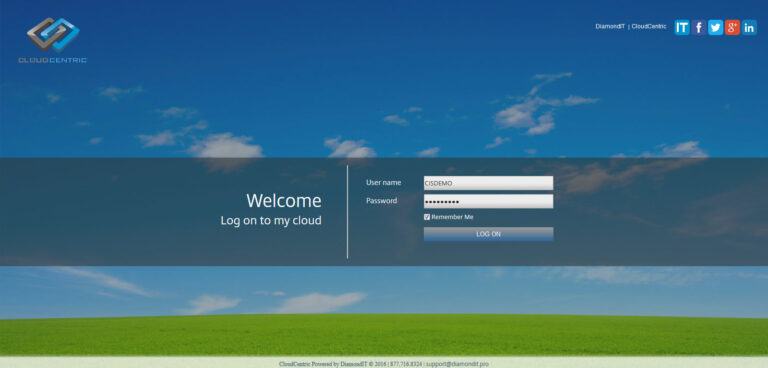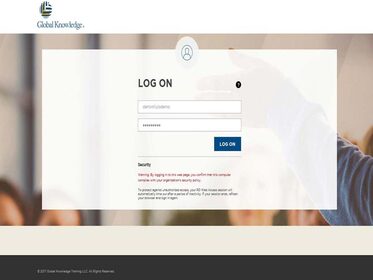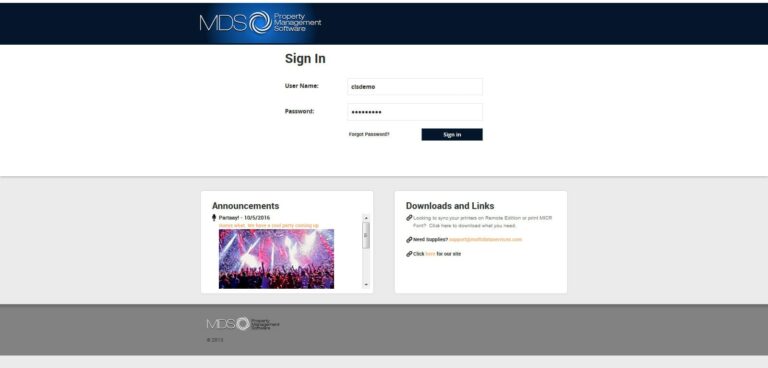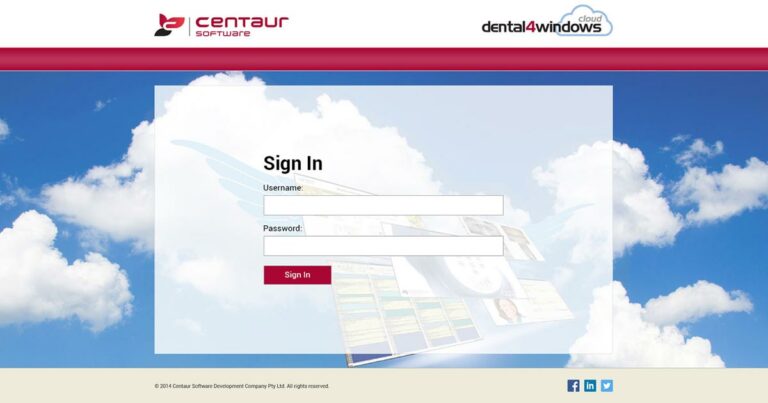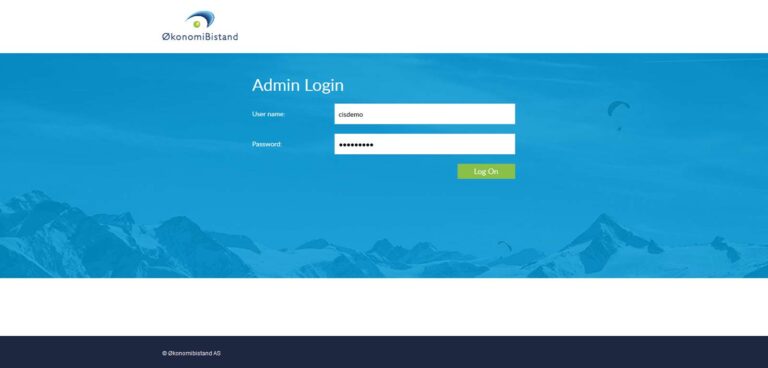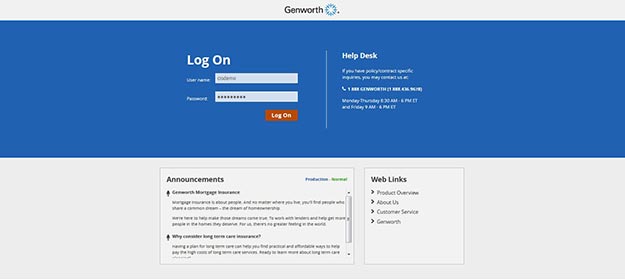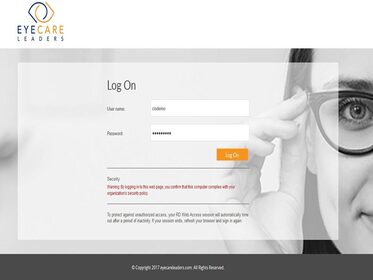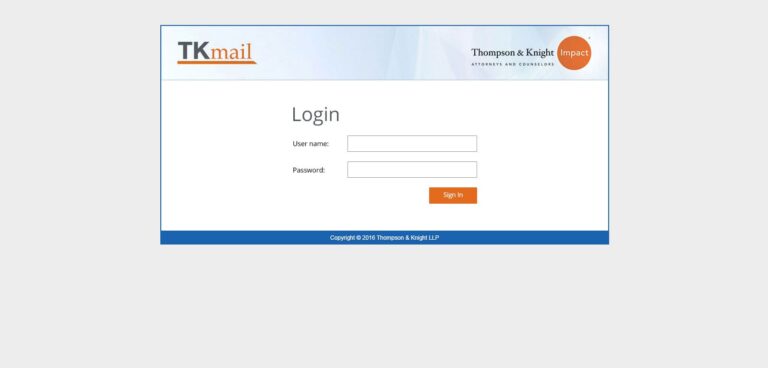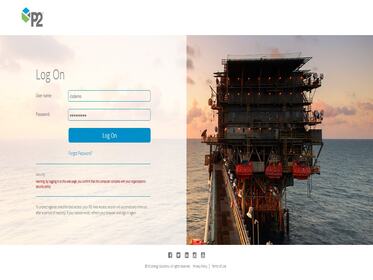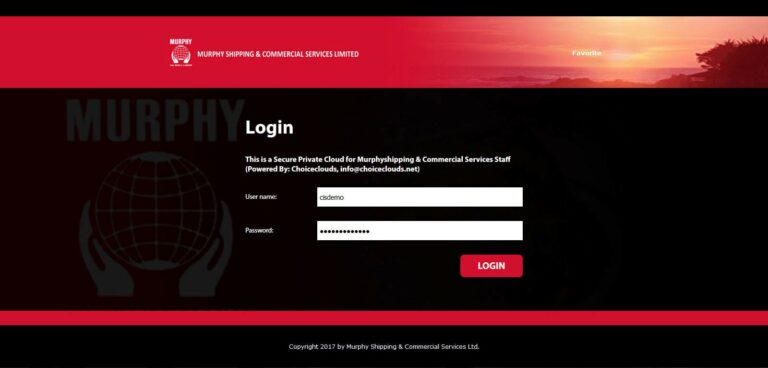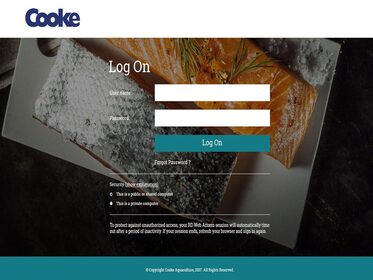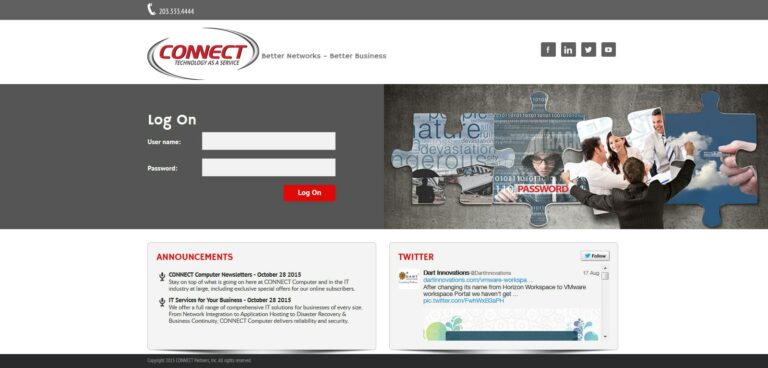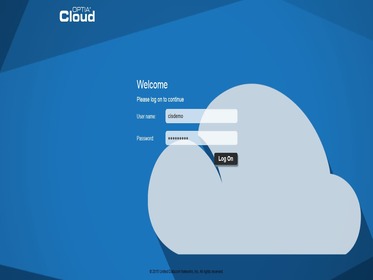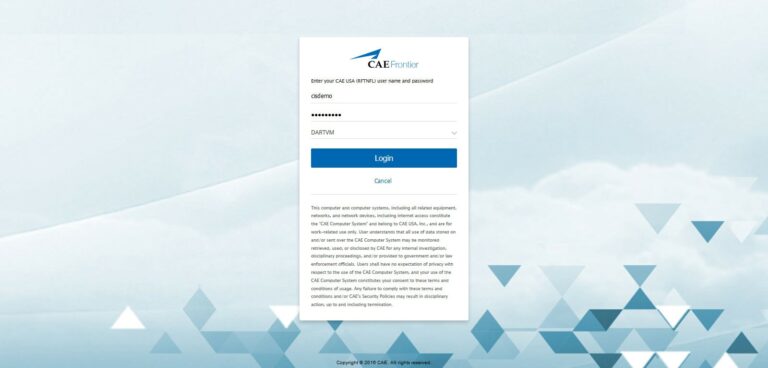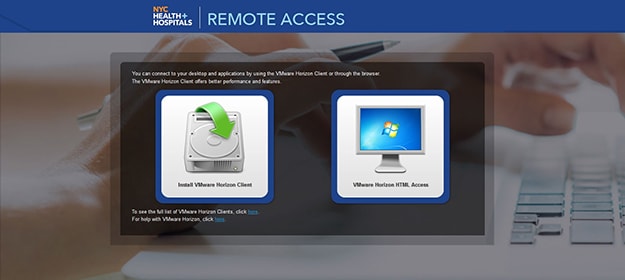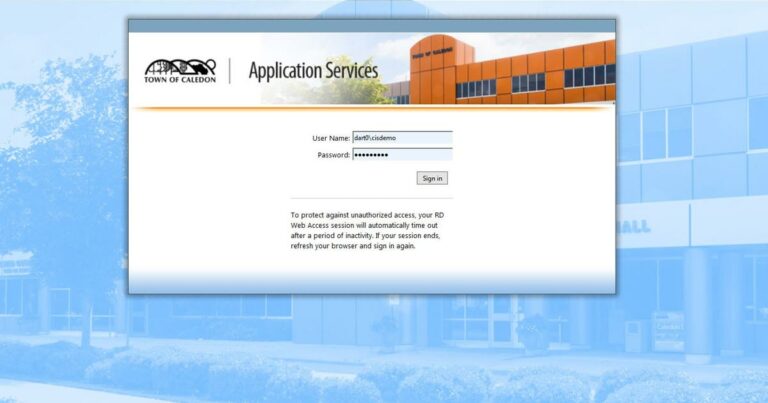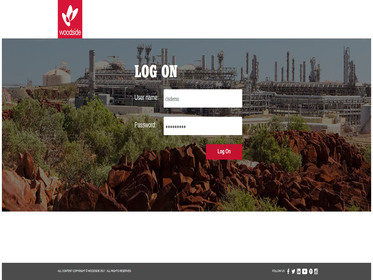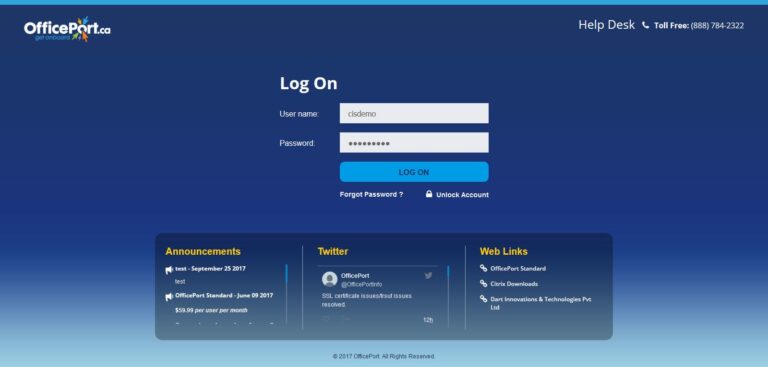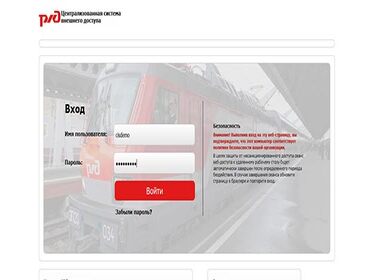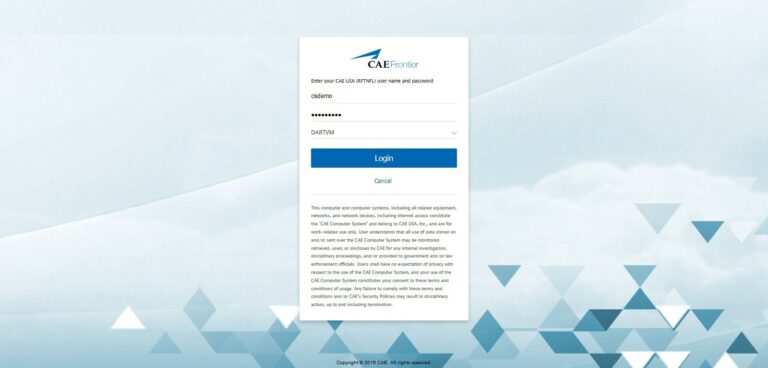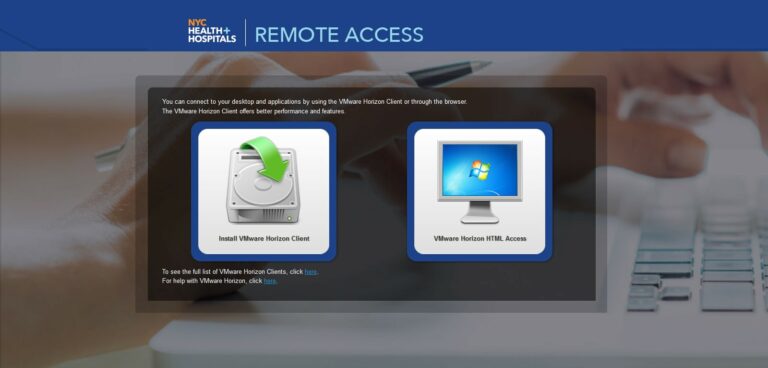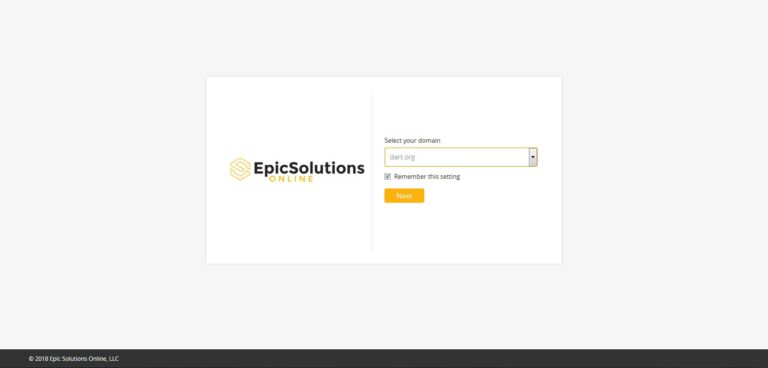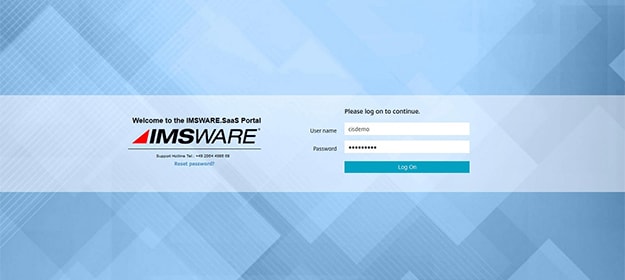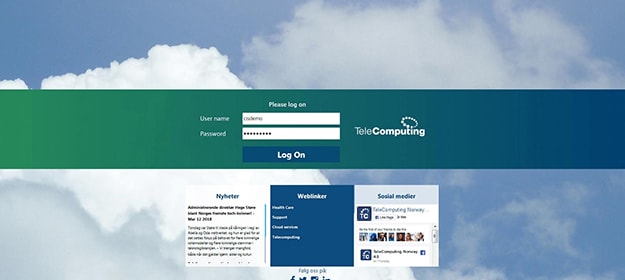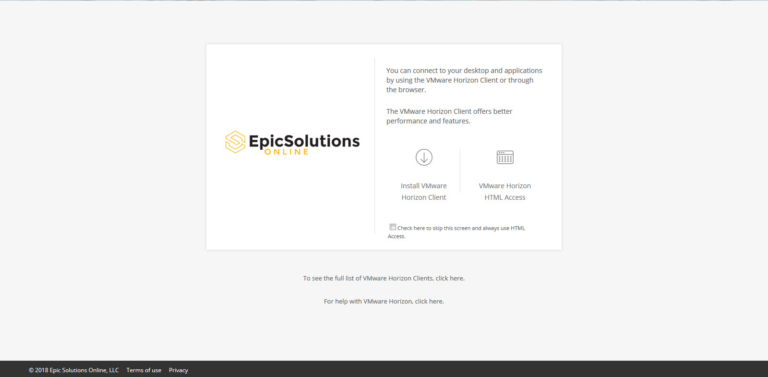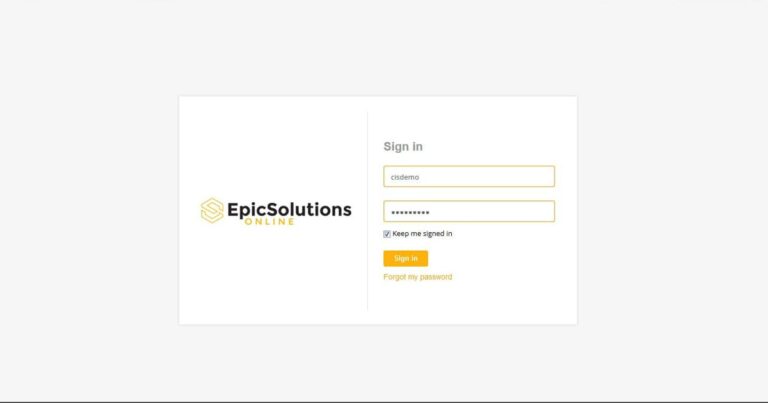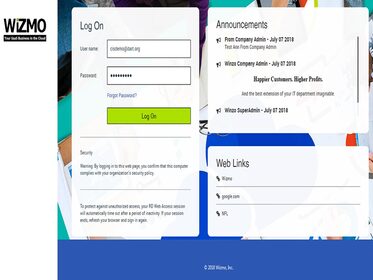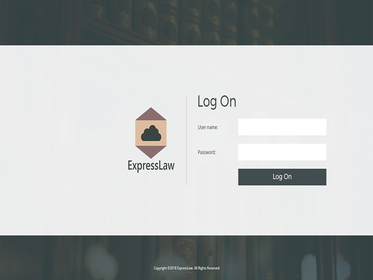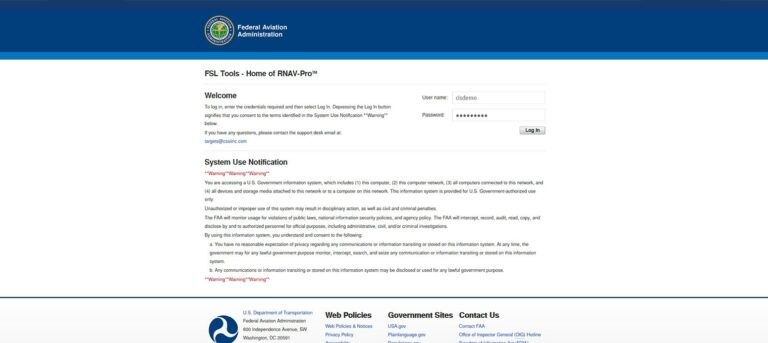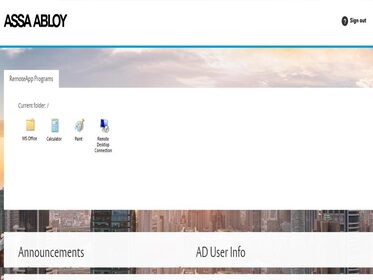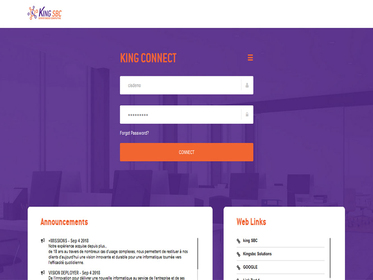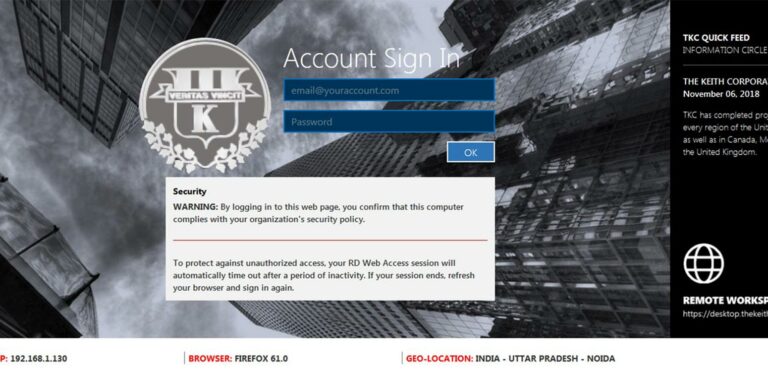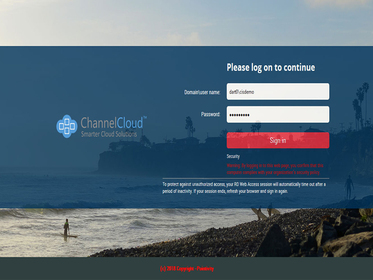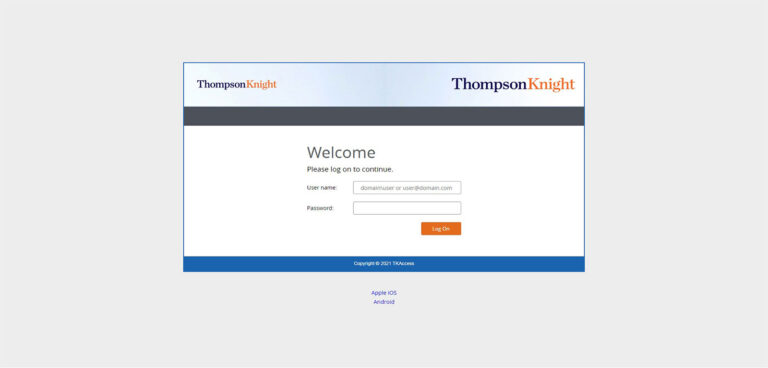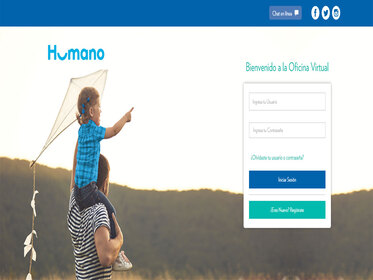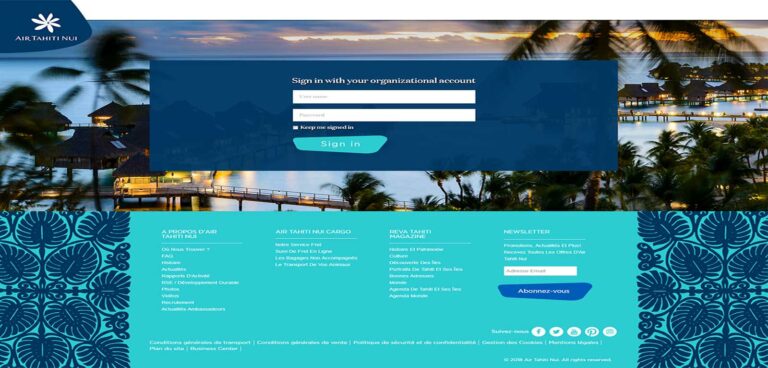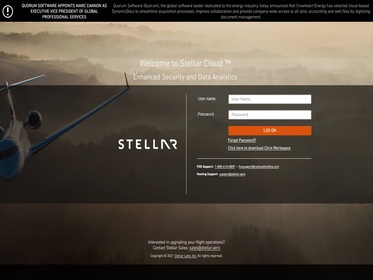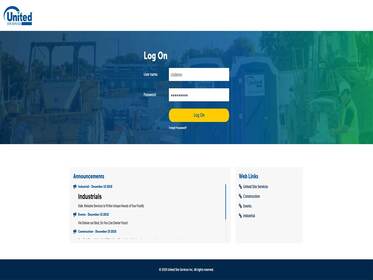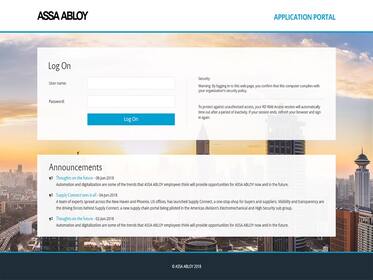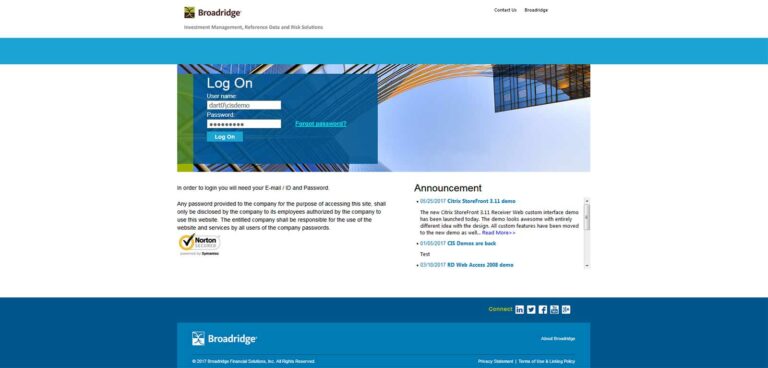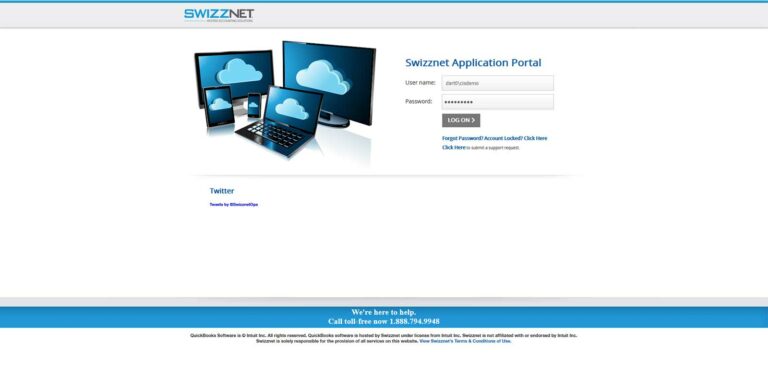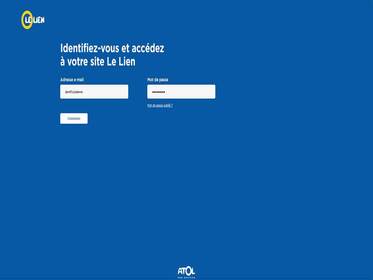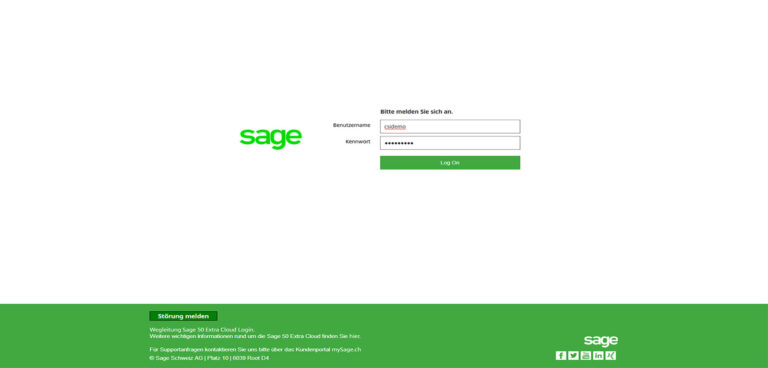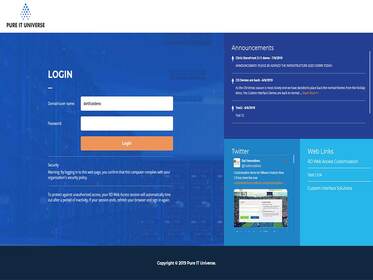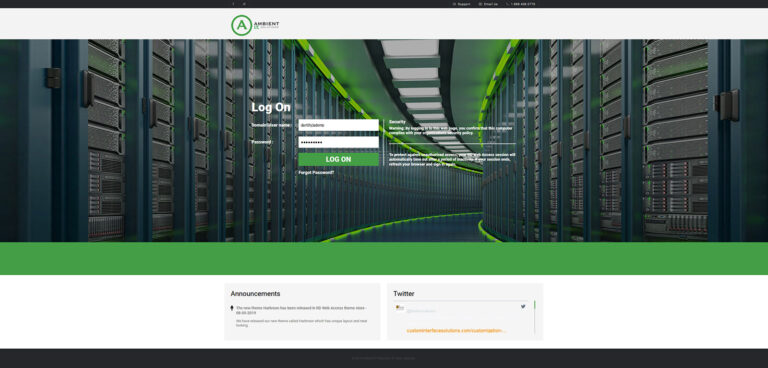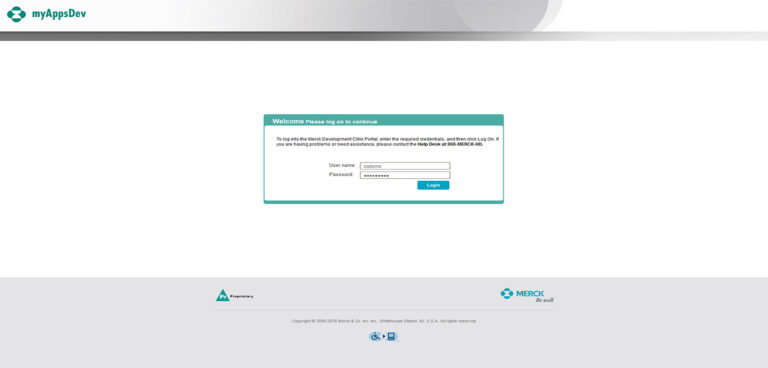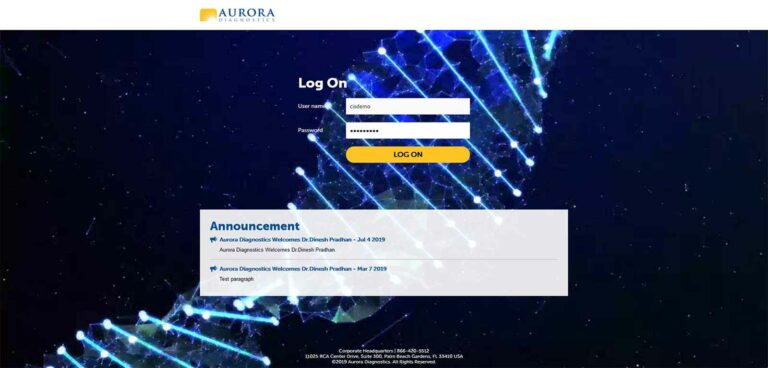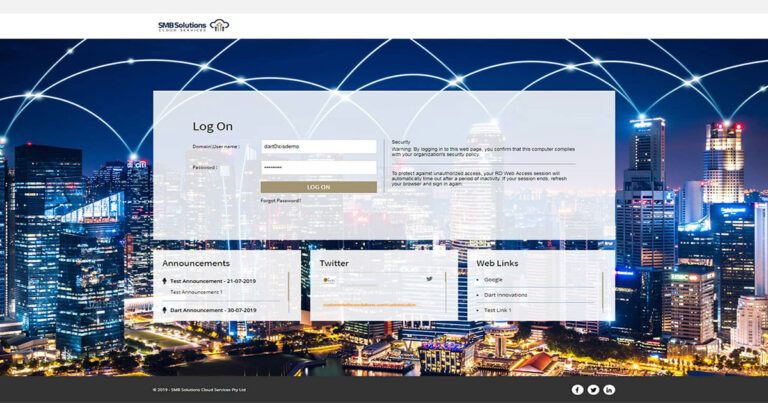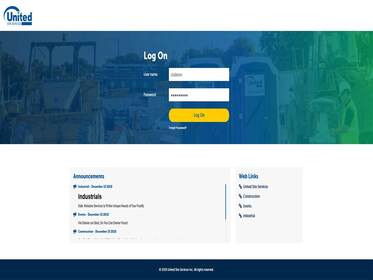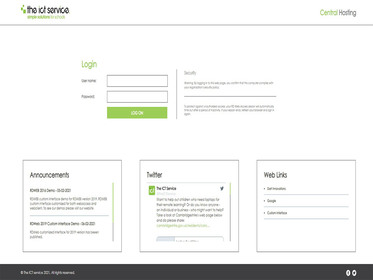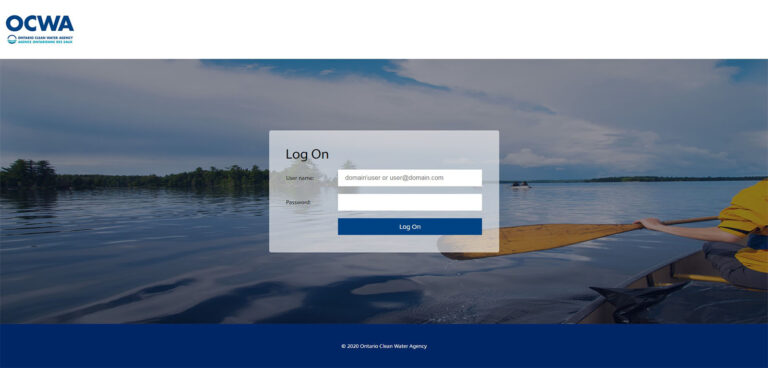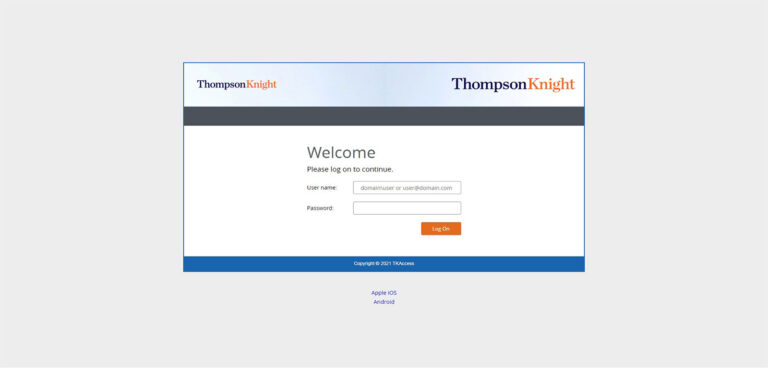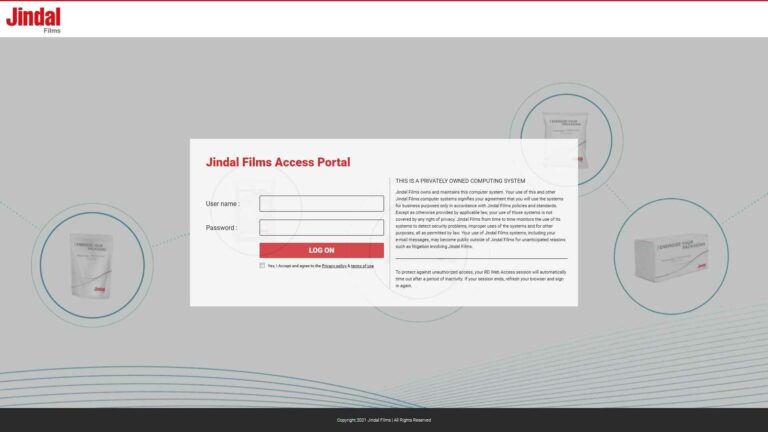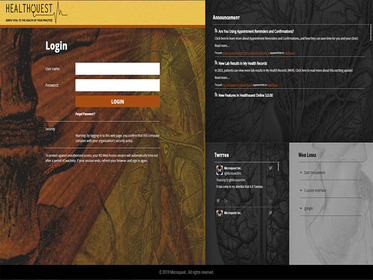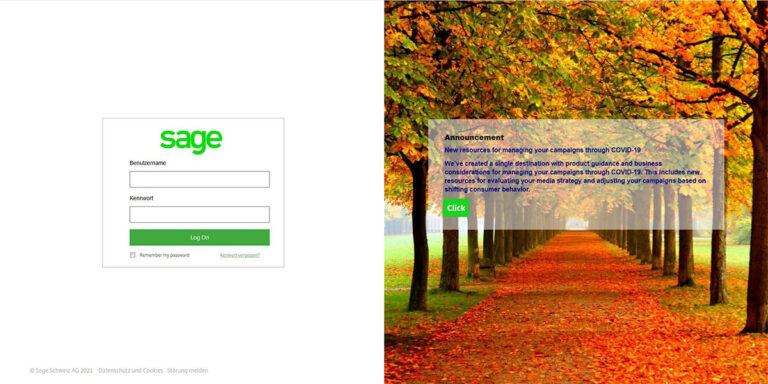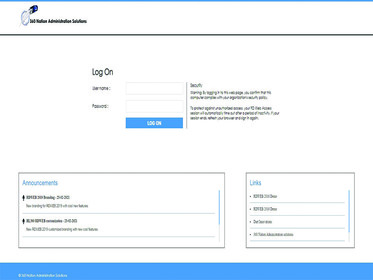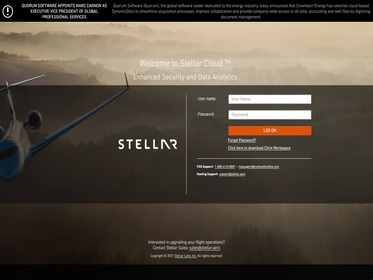VMware Horizon Customization
Customizing VMware Horizon View and HTML Access Interfaces
From Horizon 6, VMware View becomes Horizon View. VMware Horizon view is a single page client detection website with link to HTML access gateway page. VMware Horizon is a most popular VDI (Virtual Desktop Infrastructure) that allows IT to deliver virtual or hosted desktops and applications through a single platform. VMware Horizon 7 the latest release is a revolutionary product that has huge improvements than the Horizon 6 versions.
VMware still keeps the View page (previously VMware View Portal) which is a single page website that allows downloading VMware’s desktop/device clients as well link to the HTML Access logon page. Horizon HTML Access is a web based interface that provides user complete access to the Desktops and Applications delivered from VMware VDI. VMware horizon HTML Access interface is a purely web based interface which allows users to access the hosted Desktops and Applications with zero client requirement, which means just the latest browser is enough.
Dart Innovations can help you customize your default VMware horizon interface to match your web identity or entirely new design based on your preference. It just about the interface that can make you personalize the VDI web environment and help your users feel best. We can offer full branding over the VMware view page, HTML Access login page and HTML Access after logon pages. We not only can customize the design and look where we can also add our interesting features/utilities such as Announcements, Links, Twitter and more that can even enhance your interface better.
These are some interesting features/utilities we can add to your Custom VMware horizon interfaces
My Folder
Let your user explore his shared folder directly from the web interface. Users can upload/download or delete files from the web interface. This let your user copy files easier from local to Remote systems. We named it as My Folder but you can rename to Explorer, My Files, My Documents are anything you wish.
Announcements
This feature lets you post all your important messages, news and announcements on your Custom VMware Horizon login page as well on Horizon View page. You can manage these short messages from the IAdmin back end using options like post, edit, delete, activate and deactivate.
Web Links
This utility allows you to present your important links, resources on your Custom VMware Horizon login and View pages. The IAdmin interface allows you to post, edit, delete, activate and deactivate the links. This can be called as company links, web links, bookmarks or useful resources.
Forgot Password
This option is placed on the Custom VMware Horizon login page which helps user to reset password and recover their password by self when they have forgot their original password. It works in the similar of how most Forgot Password reset flow works in web.
Forgot Username
Similar to Forgot Password this option helps to recover the username itself for users who forgot their username of VMware Horizon /Active directory. This can be validated against their AD email address or phone number. User receives their username in email on completion of successful validation.
Password Reset – Admin
This is an IAdmin back end module which allows administrator to reset a user password and send the new password via email. The module clearly validates against your AD password policy and allows you reset the password of a user in a single step. The feature saves lot time by avoiding the need of logging into Active Directory system.
Create Active Directory users – Admin
This is an IAdmin module that lets your administrators to create your active directory users from the web interface itself. You can create users with all user information such as company, email, title, phone and others. You can assign them to specific OU and groups as well. Once created user will be receiving an email with username and randomly generated password.
Social widgets integration
You can integrate your Twitter feed or Facebook widget into your Custom VMware Horizon login and View pages. The widget settings can be managed via IAdmin back end
RSS widget
The tiny widget allows you to show a RSS news feed on your Custom VMware Horizon login and View pages. The RSS feed URL can be simply managed from the IAdmin back end module.
Other Widgets
These are some widgets we can integrate on your login and/or after login pages of your Custom VMware Horizon login and View pages. These are just few widgets as example but you can come up with your own options to make your custom RD Web interface richer look.
reCAPTCHA
We can implement reCAPTCHA at RD Web login as well after login pages. We can implement both google reCAPTCHA 2 as well reCAPTCHA 3. We can also implement any other 3rd party captcha solution if you have specific one. The reCAPTCHA, specially the google reCAPTCHA 3 provides you better security for your RD Web login with detailed analytics of traffic as well as suspicious traffic at your reCAPTCHA dashboard.
IAdmin (Interface Admin Management Module)
IAdmin is a free module ships with your custom interface package which runs as a separate website. It helps you to manage all your custom features. Example, you can add, edit, delete and sort your announcements or web links using this module. The features like Password Reset By Admin, Create AD Users are IAdmin specific modules. You can also manage email template that is sent during the password reset or user creation from the IAdmin module. We can also add any additional CMS modules such as Manage logos, Manage Promo Banners, or Manage Branding Elements (that let’s you manage your custom logo, background image) or anything you need upon your specific request. The IAdmin has an option called Web Encrypt/Decrypt which provides additional security by allowing you to encrypt your SQL/LDAP connection strings in your web config file.
Frequently Asked Questions
We customize from the initial version of VMware Horizon (5.2) to the latest version (7.4)
We customize from the initial version of VMware Horizon (5.2) to the latest version (7.4)
Yes, we customize the old version of VMware view portal. We can customize from 4.6 to the latest Horizon view.
The standard features that most companies require are Announcements, Web Links, Documents, Downloads, Active Directory Info, Client Info, Twitter, RSS, Forgot Password, Forgot Username, Password Reset by Admin and few more. However we are ready to hear your specific requirements and convert them as features for you.
It takes 1 week in general to customize VMware Horizon Interface. 2 days for design and 2-3 days for implementation. The customization.
Our Custom VMware Horizon Interface Package includes of
Looking to customize Citrix StoreFront Receiver Web Interface?
The other Interfaces you may look to Customize