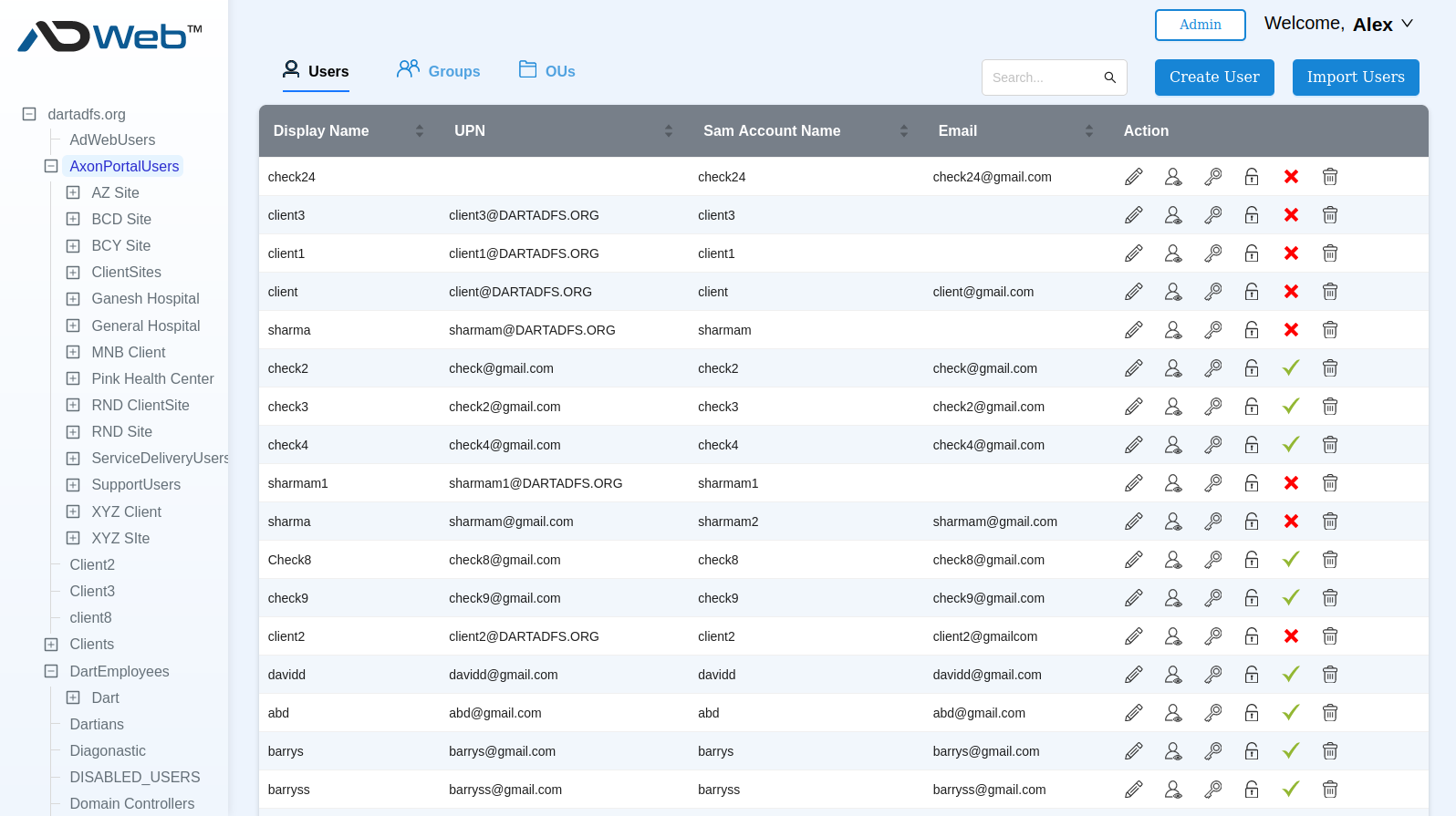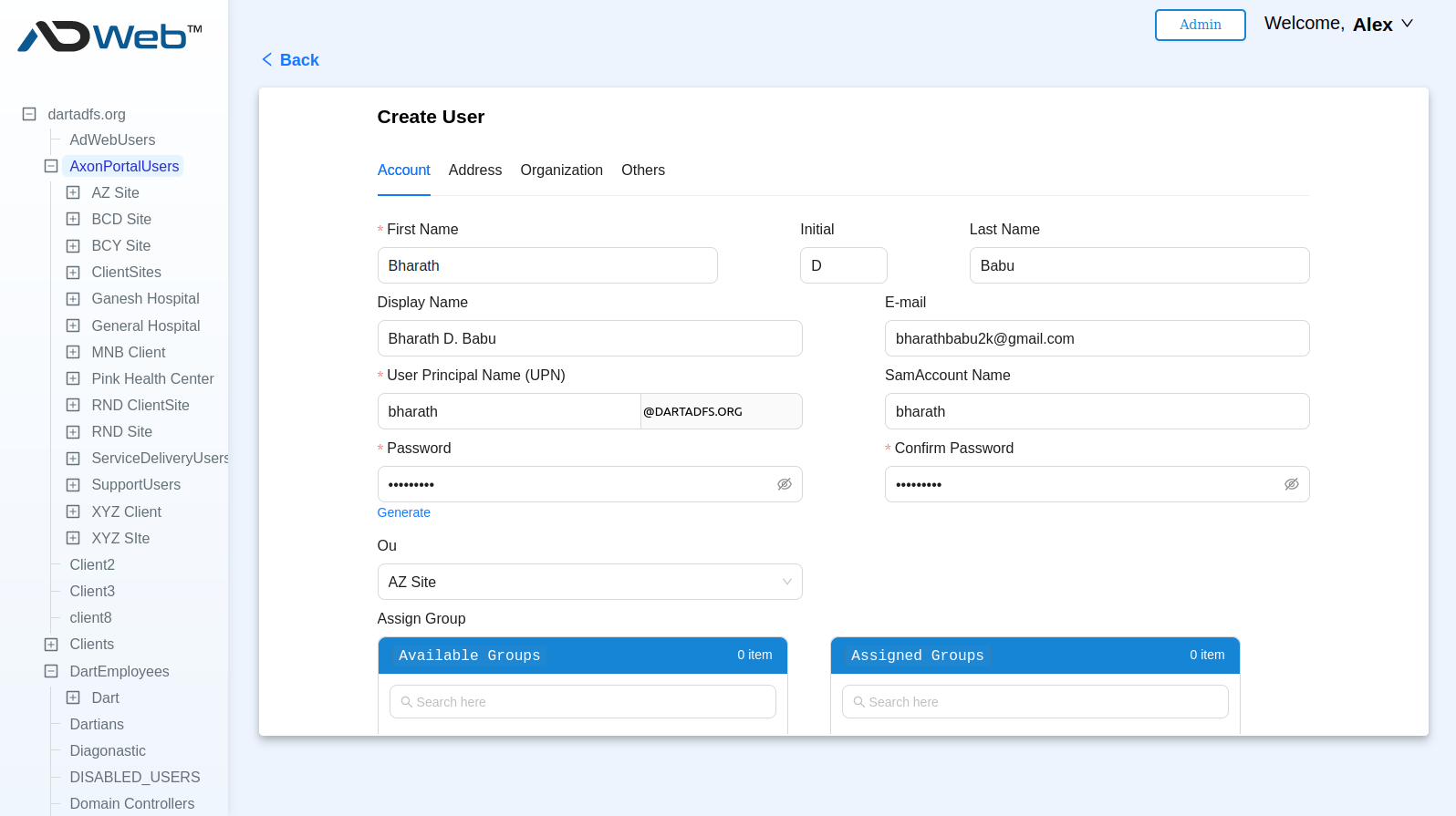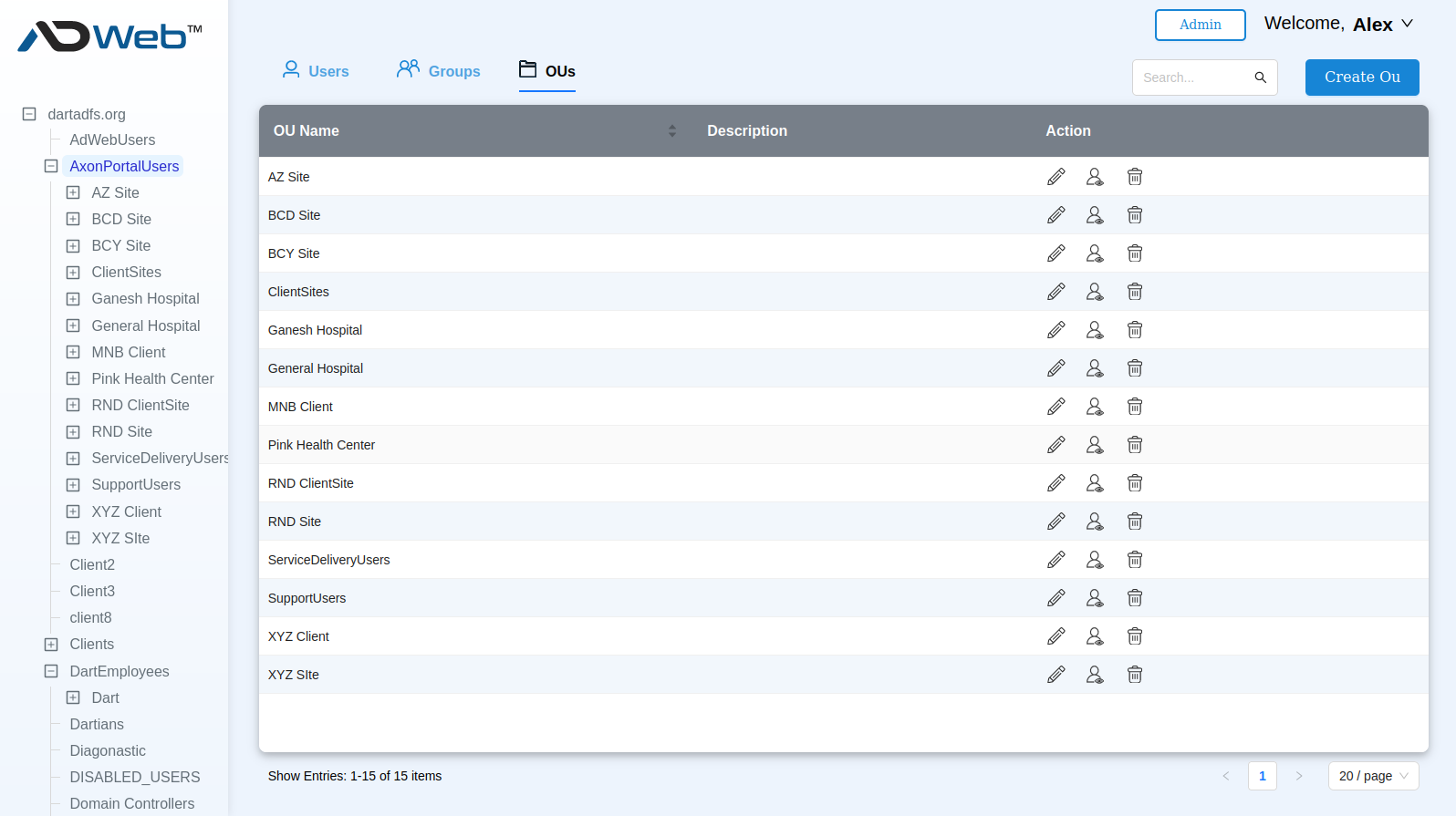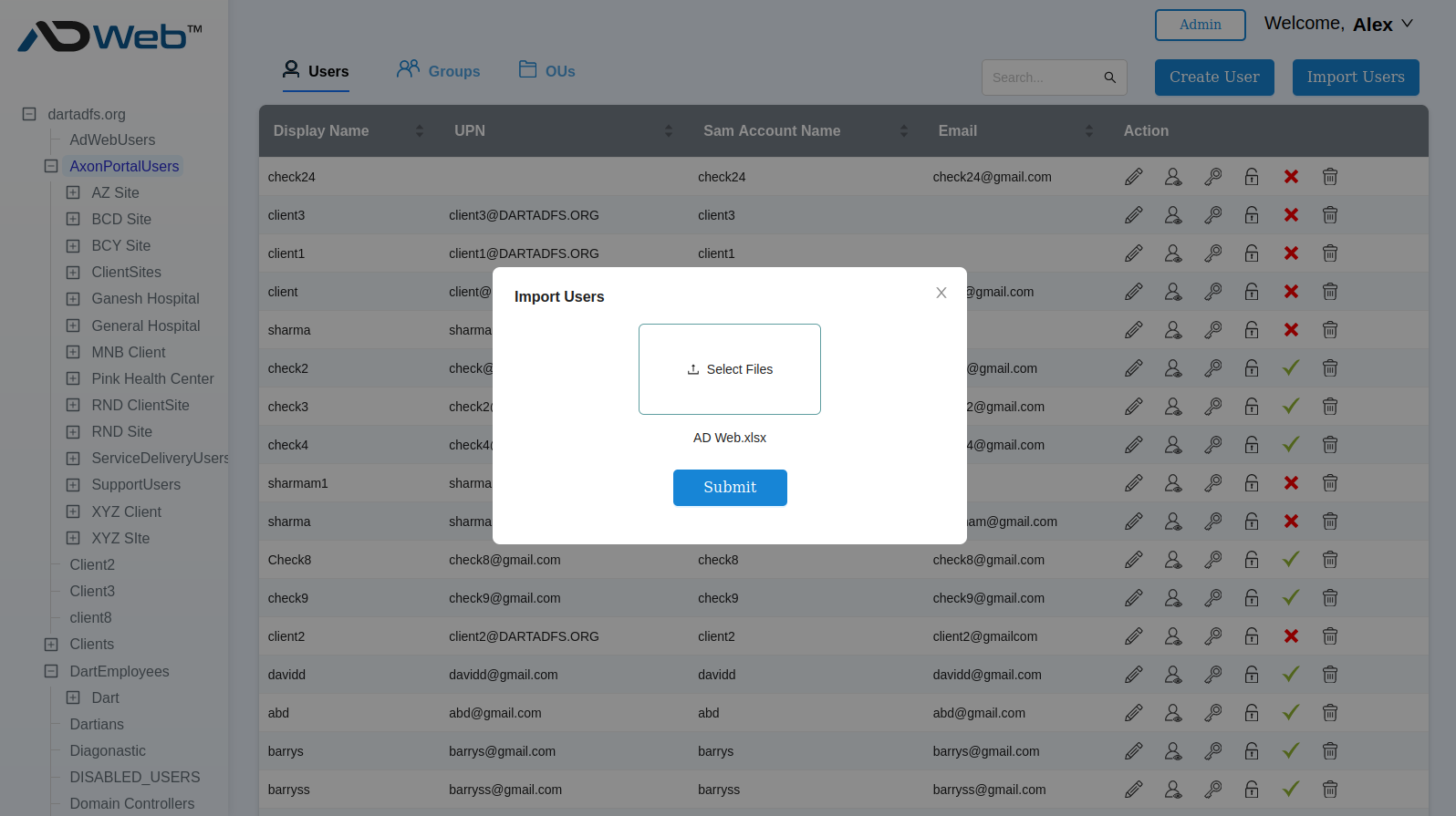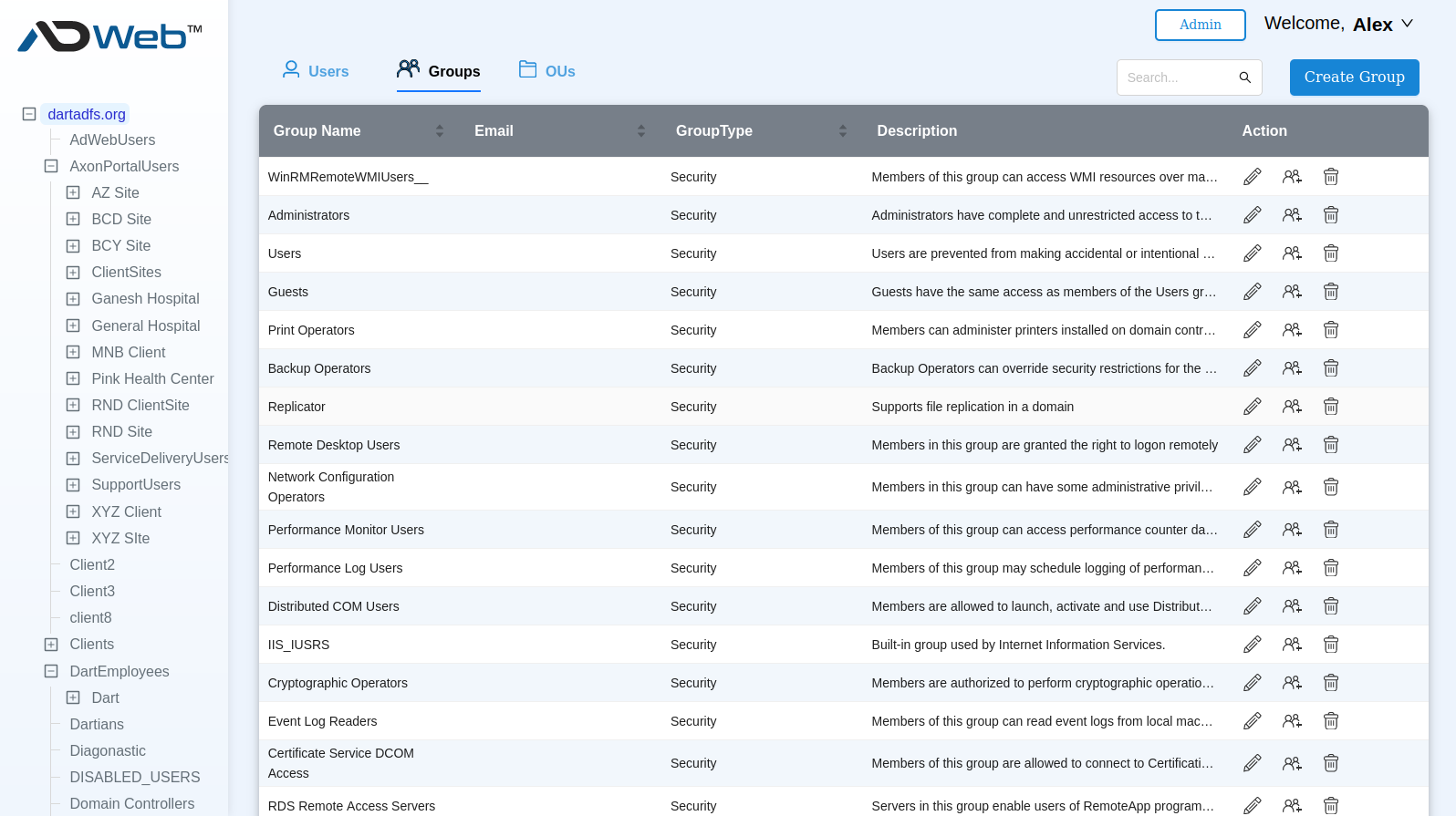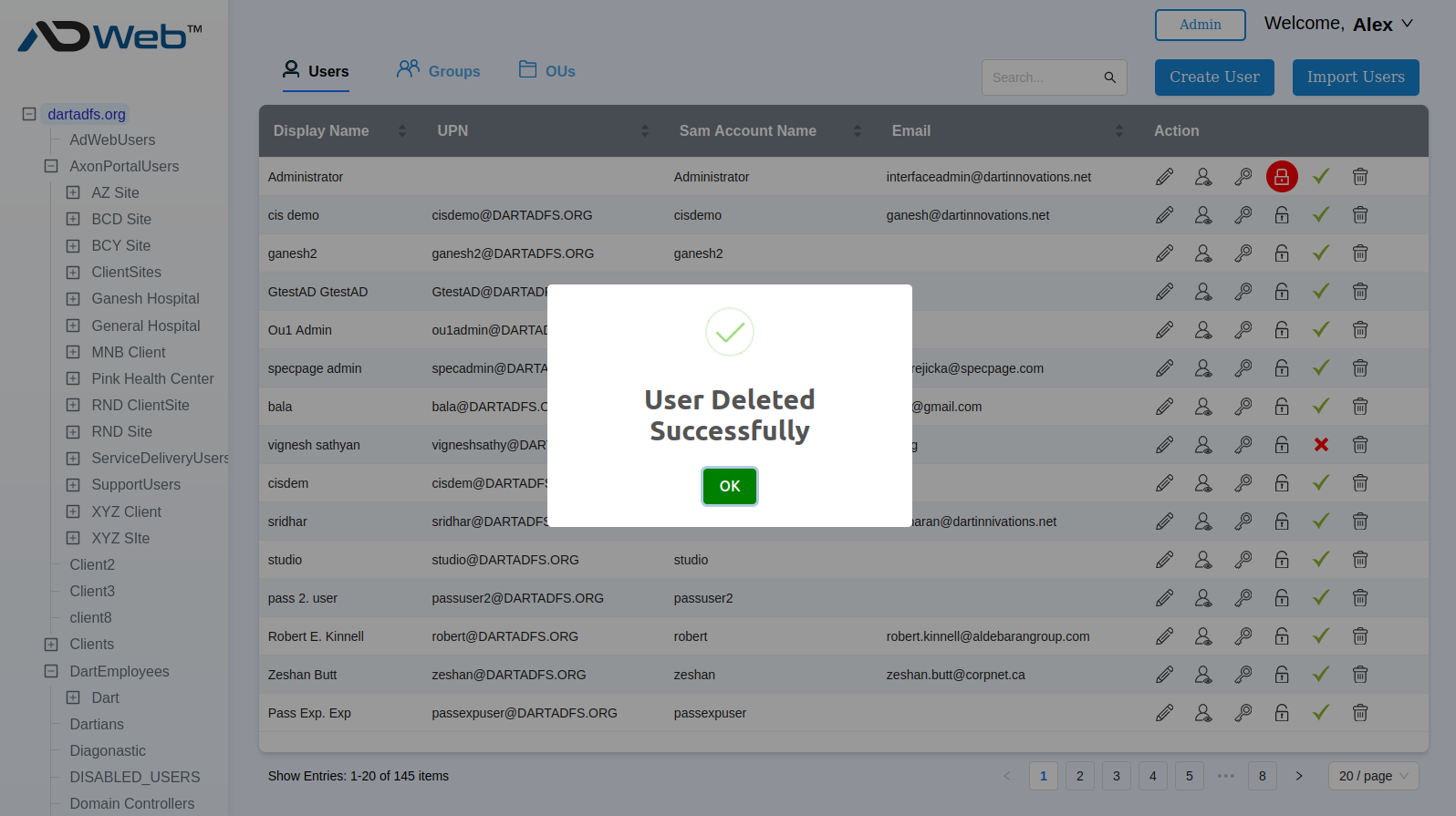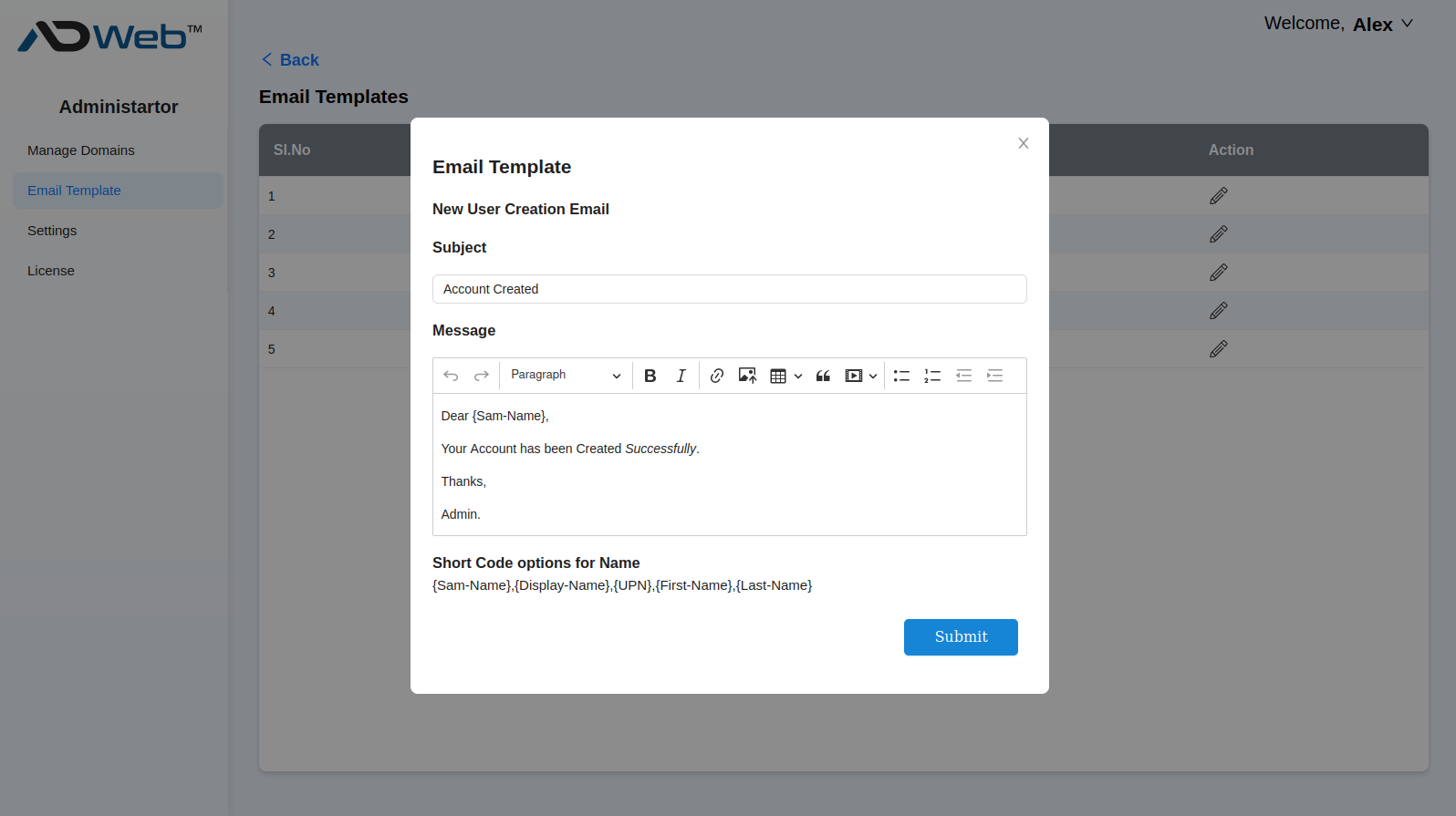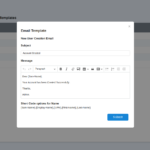AD Web – Web Based Active Directory Management
$499.00
The web application let you reduce the need of opening your AD/Domain controller servers and thus prevent your network from accidental shutdown, interruption or any wrong configurations.
Overview
AD Web is a web based AD Management tool that let’s your administrator manage all Active Directory tasks such as User creation, Password Reset, Unlock users and more using a Web based interface. The web application let you reduce the need of opening your AD/Domain controller servers and thus prevent your network from accidental shutdown, interruption or any wrong configurations.
Active Directory Web (AD Web) is not just to help your administrator where it can also help your users to manage their password, profile, Forgotten Password Reset and more. The below are the generic features that AD Web includes but not limited. AD Web also offers a feature called OU Admin which allows you to setup customer/department admins with restricted use. OU Admins can manage users belong to his OU.
Installation and customization
- Easy to install.
- Runs in your existing IIS environment.
- Customizable Email Templates.
- Basic Branding is possible, if you can work with CSS then you can do more..
Features
- Manage Users
- Users Bulk Import
- Manage Groups
- Manage OUs
- Manage Multiple AD Domains
- Explorer View
- Password Reset by Admin
- Unlock Users
- Intuitive Search
- OU Admins, Domain Admins and Super Admins
- Forgot Password by User
- Edit Profile for Users
- Custom Email Templates
FAQ
We don’t offer Free Trial but you can look on our full featured Live Demo and explore all possibilities.
It is very easier. The package ships with an installation guide which let you do it in few minutes if you follow the steps closely mentioned on it.
A minimal hardware is fine. You need to have IIS with .net core run time and SQL/SQL Express to run this application.
You are free to install to any number of instances within your organization. However you are not authorized to distribute or sell in any form.
No, AD Web portal is only to manage AD Users, Groups and OUs. It revolves all around the user management along with Groups and OUs.
Yes, you can even use the generic email ids such @gmail.com etc as your UPN. You don’t need to do any additional steps for it.
The user will receive any email with a reset password link which he can use to reset the new password. You can use UPN as email or the real email field of the AD. It is configurable within AD Web interface.
The normal users can use it to see their profile, edit their profile or reset his password. He will be displayed with some useful information such as Last Logged in, Password Expiring days etc.
You can make an admin group called Company Admin and map one or 2 users in each OU into that group. If you map this group as OU Admin then those users can manage other users resides on that OU. It is useful when you want your clients to manage their users or when you want set an admin user for each department, or branches within that department itself.
Portal admin is a role who can manage that particular domain. He has right to manage all features on that particular Active Directory domain. It is useful when you manage multiple Active Directory domains within AD Web.
Yes, all email templates are customizable from AD Web Admin interface. You also have short code options for example place {Sam-Name} or {Display-Name} or {UPN} in the welcome header of the email.