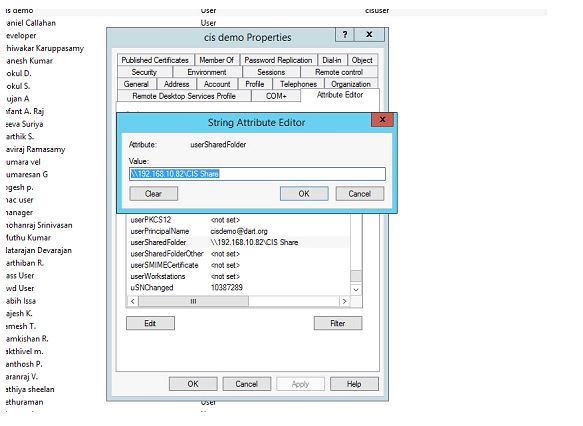File sharing from Local computer to Remote Computer during RDS session is made easier.
There are various occasions users find hard to move their local files to remote desktops especially when using Remote Sessions from a Web Interface like MS RDS Web client, Web Access or Citrix StoreFront. This is where our new custom feature called My Folder comes up. You can name it as My Explorer or My Files or Documents are anything else but here is the purpose it resolves it. It is simply all about managing the Network shared folder of a logged in user.
The User will have a clean interface within web interface (Ex: RD Web Access) where he upload or download files from his network shred directory. He can also delete his files. This way he can upload his documents, pictures or anything to his Network shard directory and collect them in Remote Desktops from his shared network drive. He can also paste his files to the Network directory and collect them using web My Folder web interface to save in local.
The My Folder upload component is a modern uploader where user can upload multiple files including the Drag and Drop feature.
My Folder RD Web Access View:
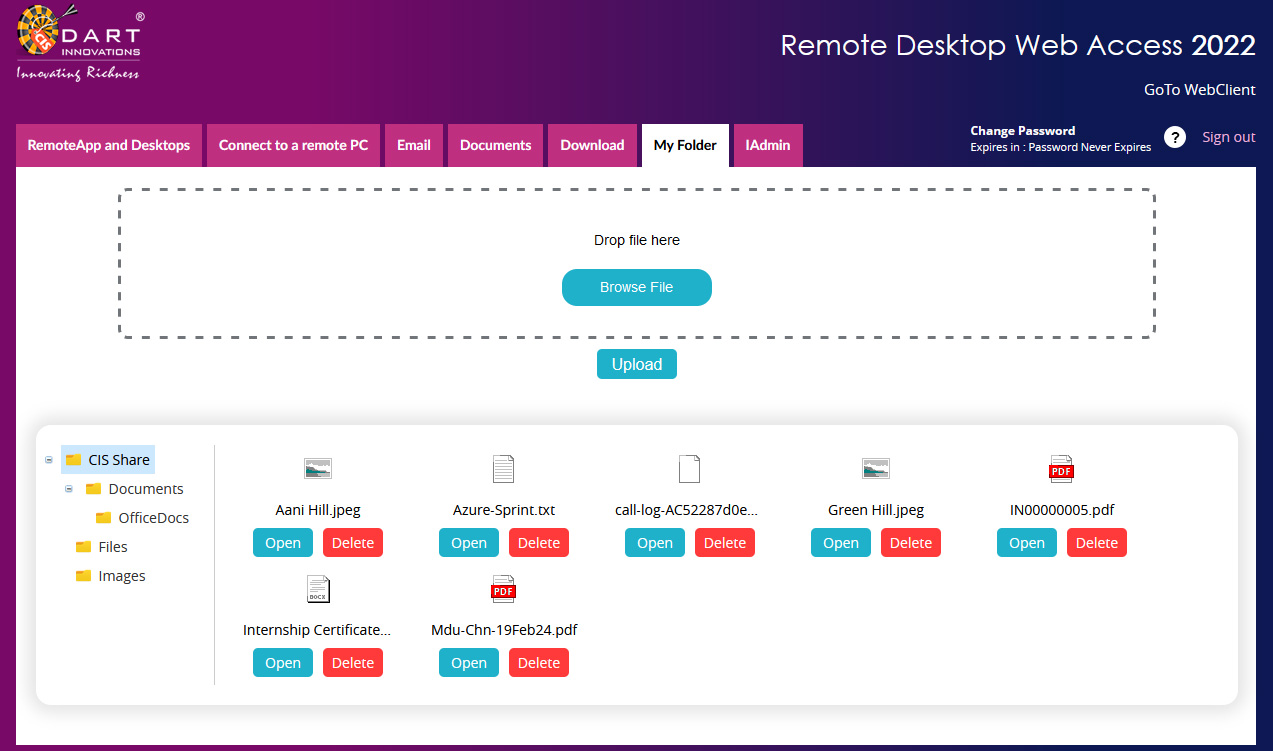
My Folder RDS Web Client View:
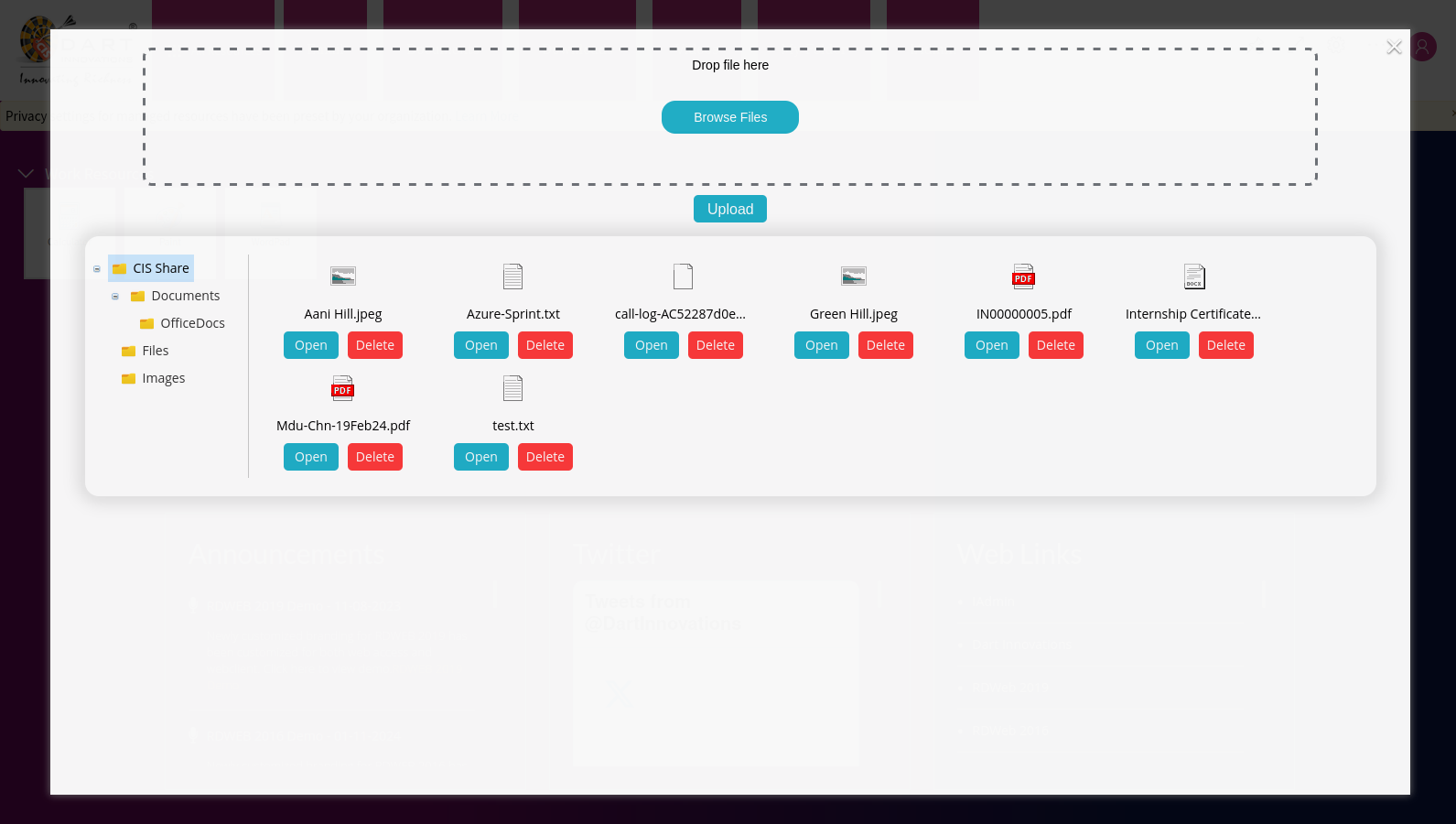
We can of course implement this feature to any Web Access interfaces such as Citrix StoreFront, Parallels RAS, VMware Horizon, Thinfinity RDS, VMware Horizon or anywhere you need.
For Administrators, you just need to make sure that each user has a Network Share Folder/drive pointed in their Active Directory property called userSharedFolder. Of course this attribute is configurable that means you can use any other attribute or custom attribute to store the network share information where our feature can work based on that. It is purely configurable.