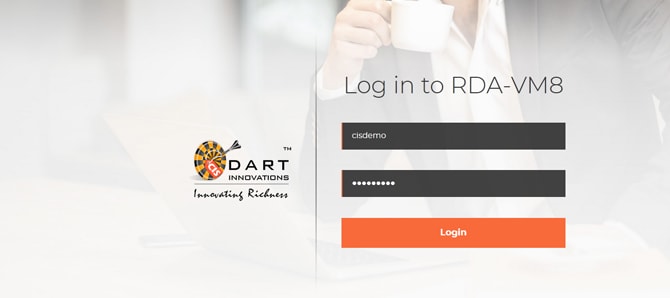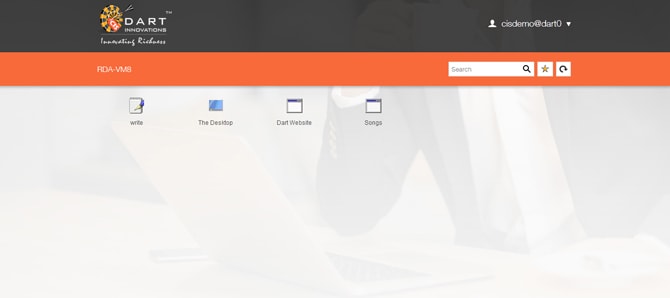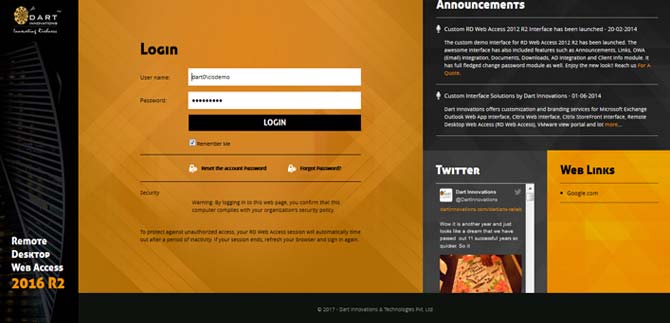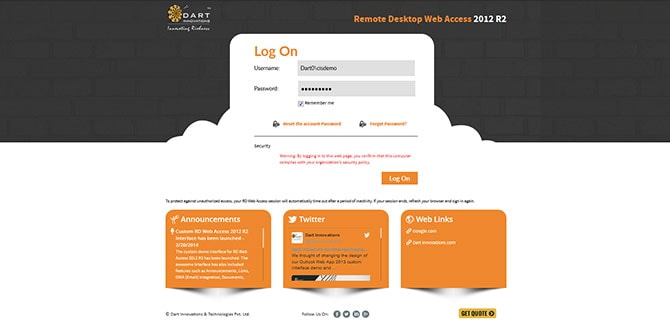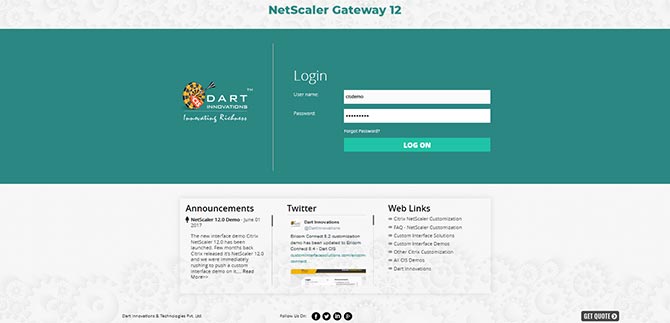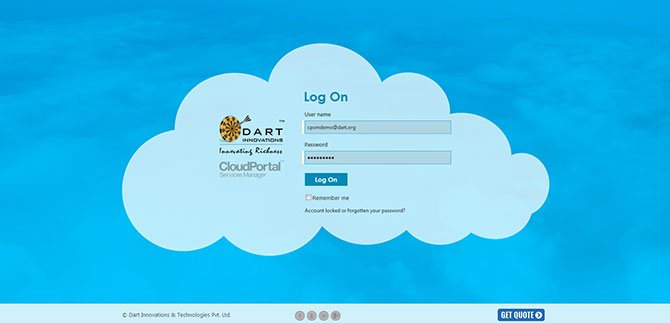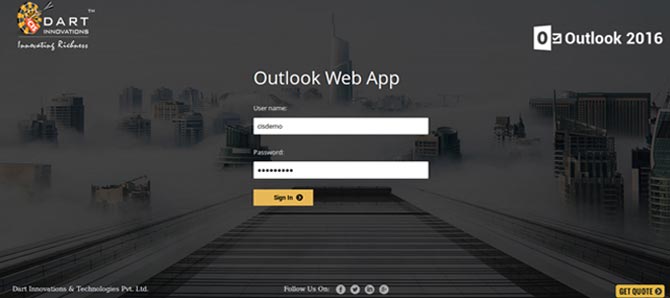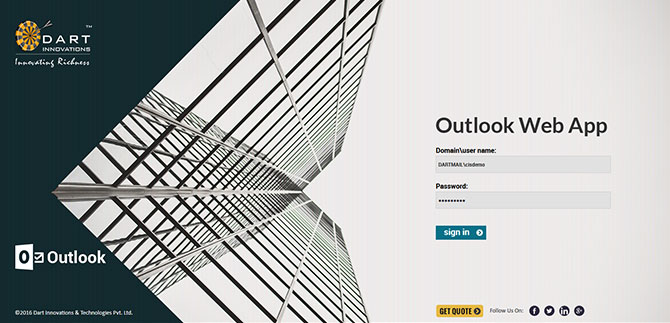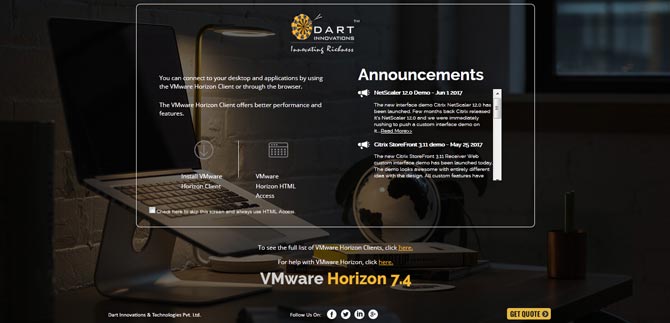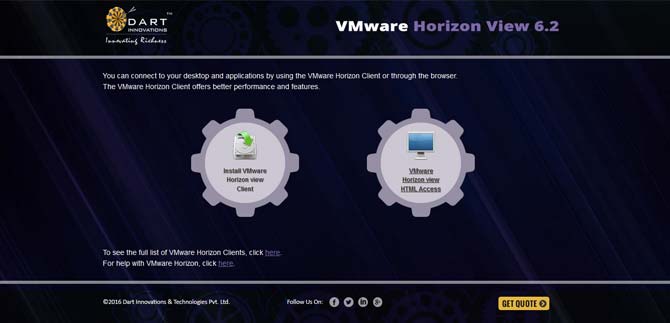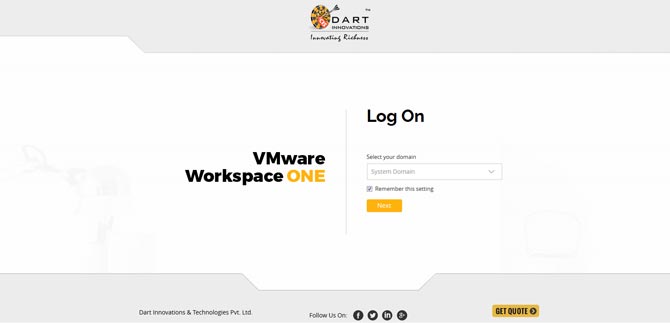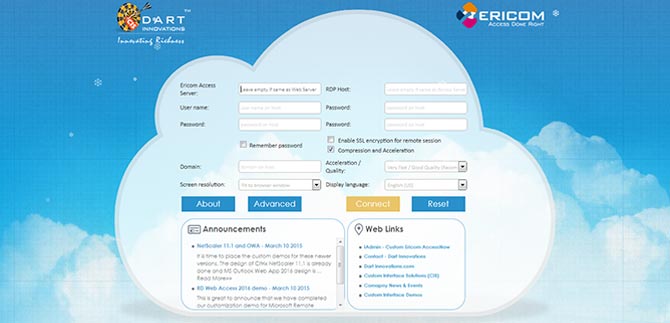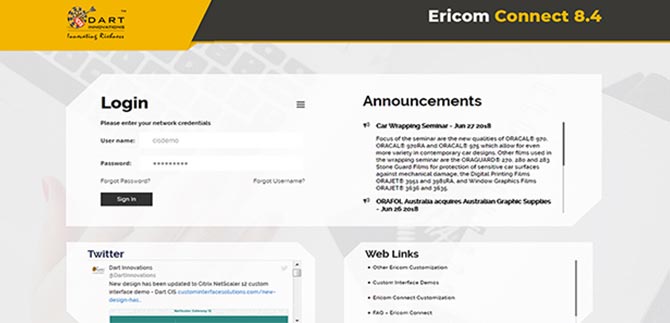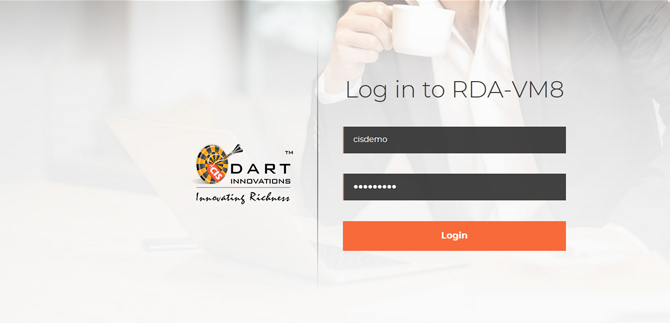Parallels RAS 16.2 HTML5 Gateway
Parallels RAS HTML5 Gateway customization demo
The Parallels RAS HTML5 Gateway customization demo is to demonstrate how we can transform your default RAS HTML5 Gateway web interface to customized one that specific to your web identity or your specific design interest. We can customize the colors, layout, logo, background and all other elements without touching the core functionality of Parallels RAS HTML5 Gateway. The RAS HTML5 Gateway after login portal works with HTML5 client which covers the entire browser area that makes hard bring features in. However we can still manage to bring all our preferred features into pop-up. You can see our custom features such as Announcements, documents, downloads, forgot password and all others integrated. We can add more and more features based on your requirement. For example you want to show your wordpress blog posts or statistics report from your monitoring tool and anything else.
Custom Features included in this Demo
You may not explore the full functionality of Forgot Password, Forgot Username and few others with the demo user due to the restriction we have set. However you can request for a full featured personalized demo by leaving your request here >>.
Read more >> about Parallels RAS HTML5 Gateway Customization