How to demote and Remove AD DS Role in windows server
Removing an Active Directory Domain Services may need a step to demote the domain controller. Here is how you can safely demote and remove the AD DS role from a windows server. This applies from Windows Server 2012 till the latest.
- Go to Server Manager.
- Click on Tools >> Remove Roles and Features.
- Select ADDS role and Click Next. Click on the Remove Features in the next screen to confirm it.
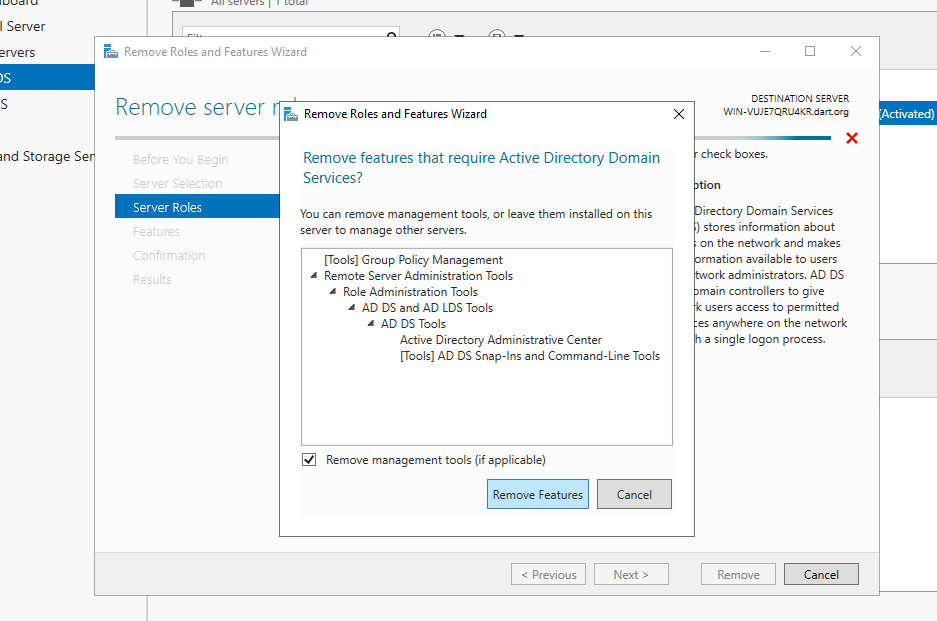
- Now you will passed into validation check and if it is a domain controller then you need to demote it.
- Click on Demote this domain controller option from the window.
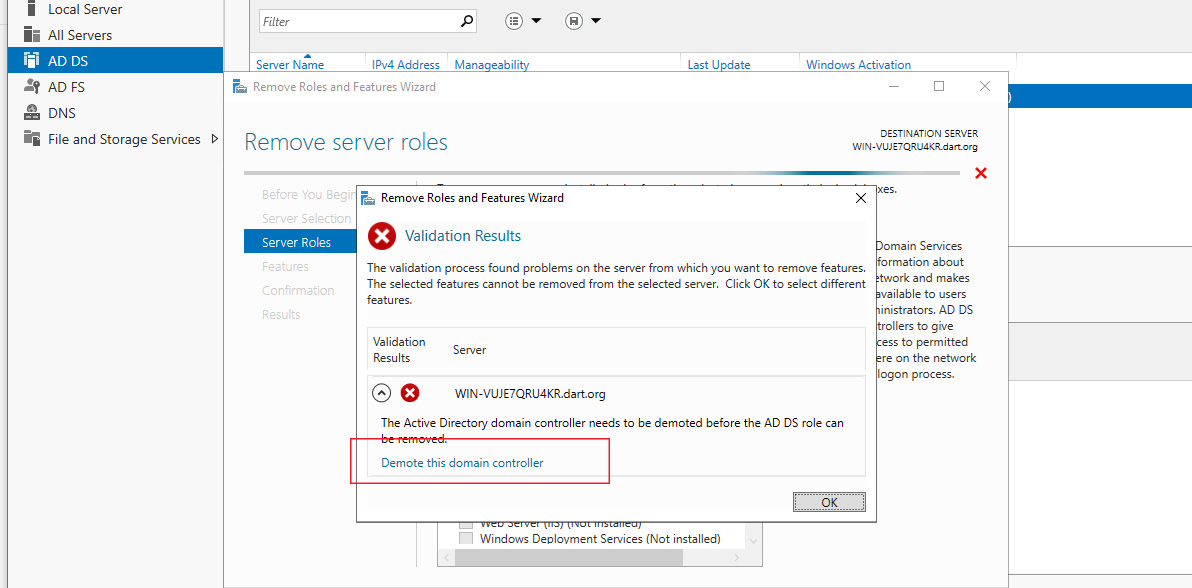
- In the next screen check Force Removal and click next.
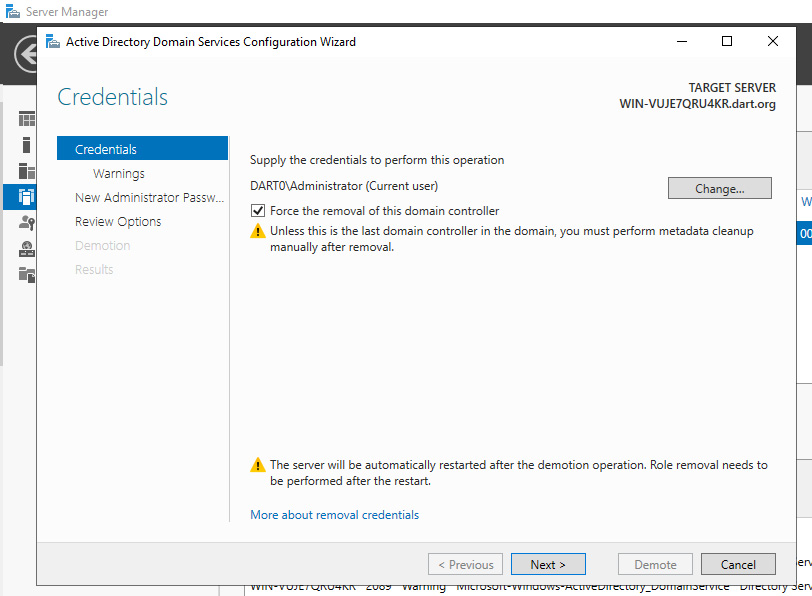
- Again check “Proceed with Removal” and confirm by clicking Next.
- Your domain controller will be demoted and you will be asked for a new password. Remember it.
- The server will restarted where you have to login with the system password.
- Once restart is done then you have to perform the ADDS removal steps again from the server manager.
- This time it will pass validation and your ADDS role will be removed smoothly.
You know? ADWeb is a web based managed tool that allows you to manage your AD users, groups and OU from a simple web based interface. Read More >>
