An overview of how Forgot Password module works
This article explains how our Forgot Password module works and benefits your users. This module suits to any web based login page.
What is Forgot Password module?
Forgot Password module helps your users to reset a new password and gain the access back to their workspace when they have missed/forgot their password. The module is just quite common one like you see with any web portal or websites. It reduces the work of administrator as well saves users’ time by letting them manage themselves.
Basically our Forgot Password module can be utilized as a self-service portal for your Active Directory.
How it works?
Let me take our RD Web Access 2016 demo to see the workflow of Forgot Password function
Click on the Forgot Password link at logon page. You will land at Reset Password screen. Enter your user name as well email Id and click ‘Submit ‘.
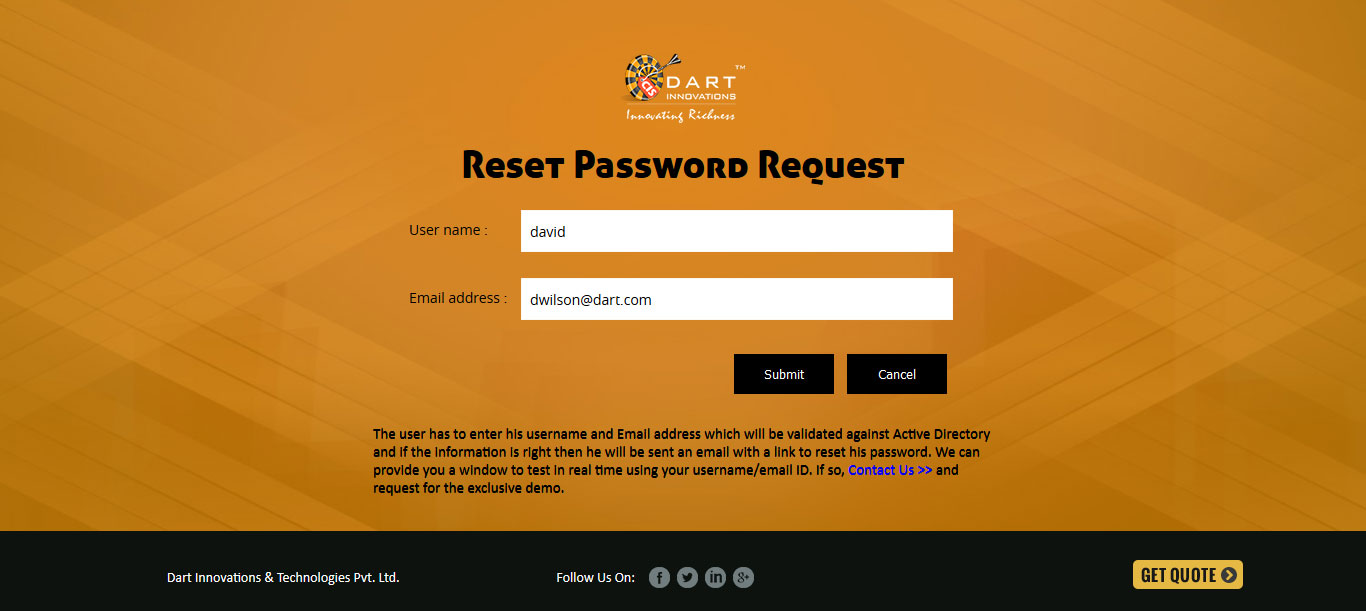
This will be validated against Active Directory and if the information provided is valid then you will be sent a password reset link by email. If the information is not valid you will be end up with warning message.
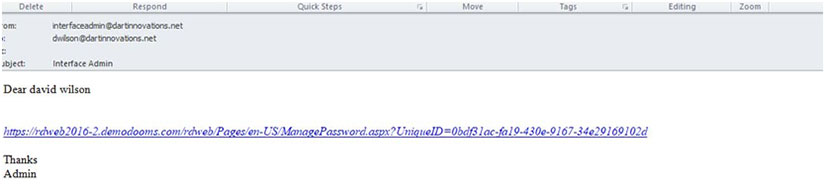
By clicking on the link at email you will land at a reset password page where you are allowed to enter your preferred new password and submit.
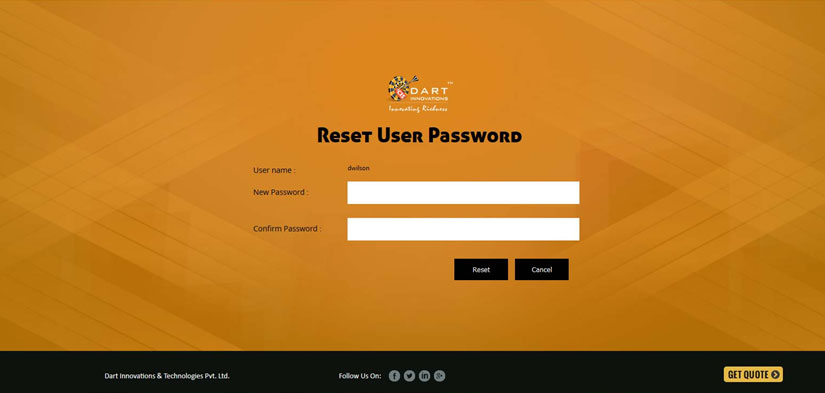
And that’s it. Your new password is reset on the Active Directory. User will be sent an email confirming the password reset.
Note: We can also validate against any other filed in Active Directory not just the email id. For example phone number.
Forgot Username
Forgot Username module works as same as the Forgot Password validating with different field (ex: phone number) on Active directory. It let’s your username by email and from there you may probably reset your password if you don’t remember both username and password.
These modules basically reduce the work of administrators extensively and keep users simple from the need of calling support/administrators.
Click Here >> to explore our demos to see how these features work
