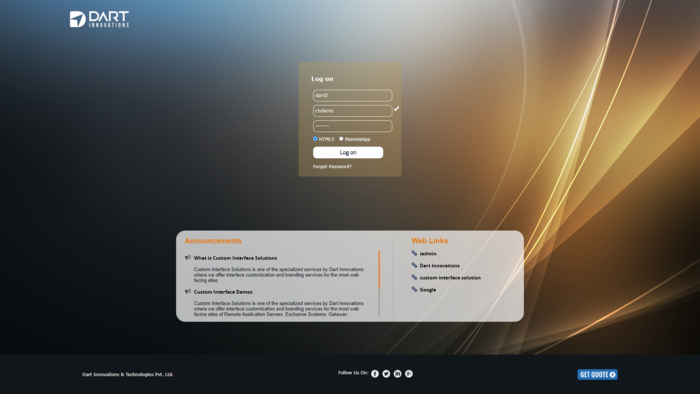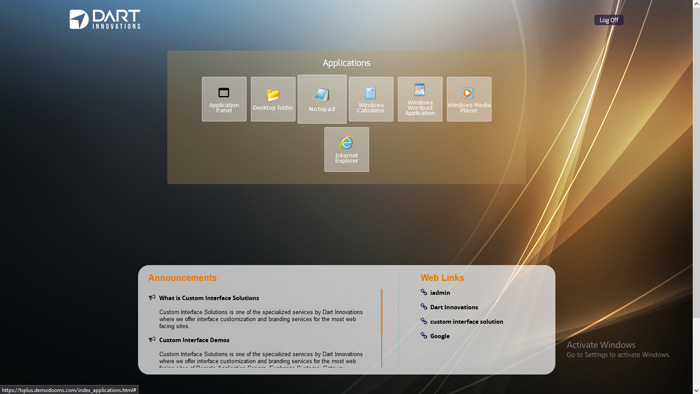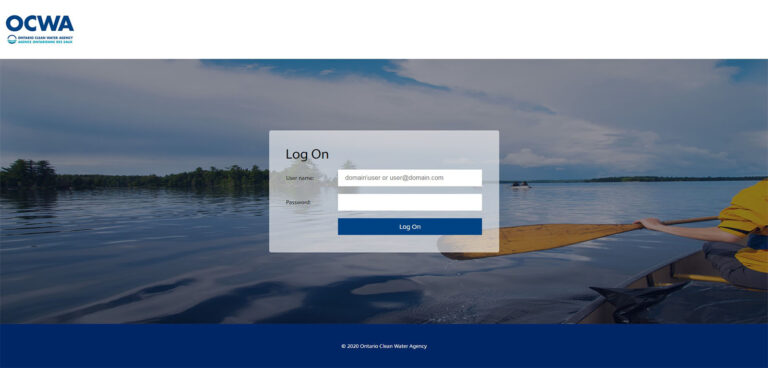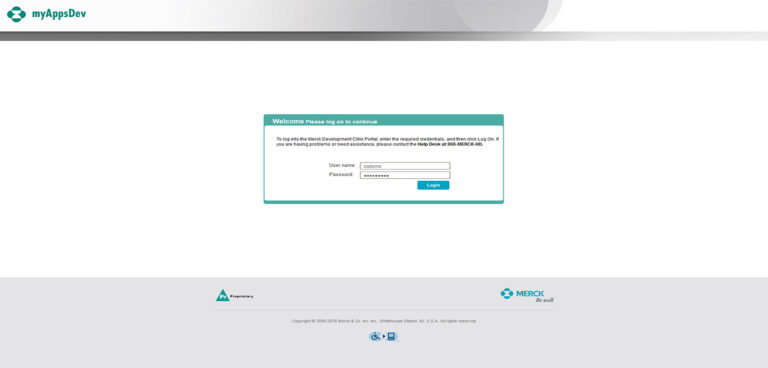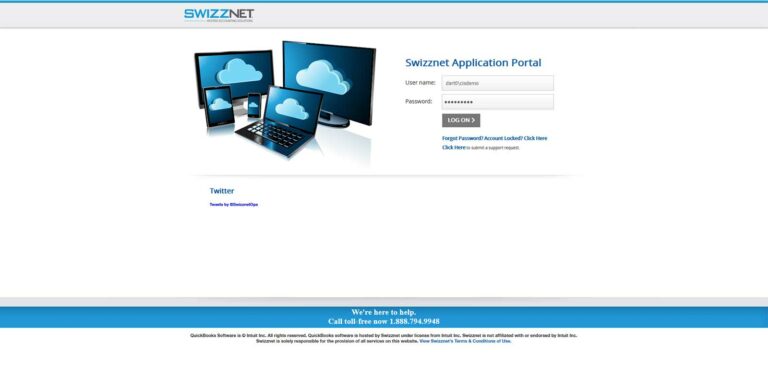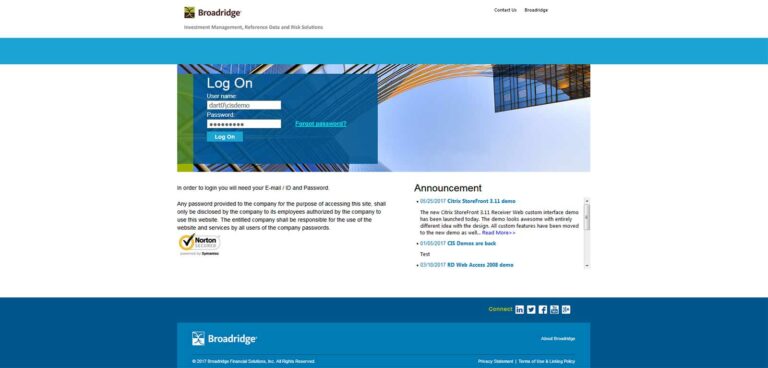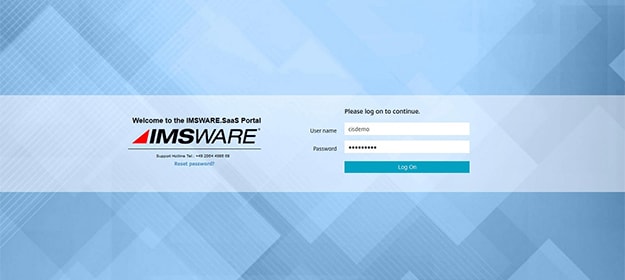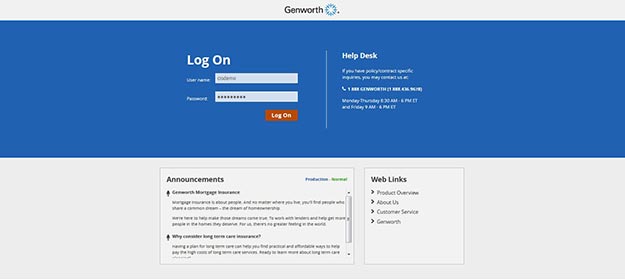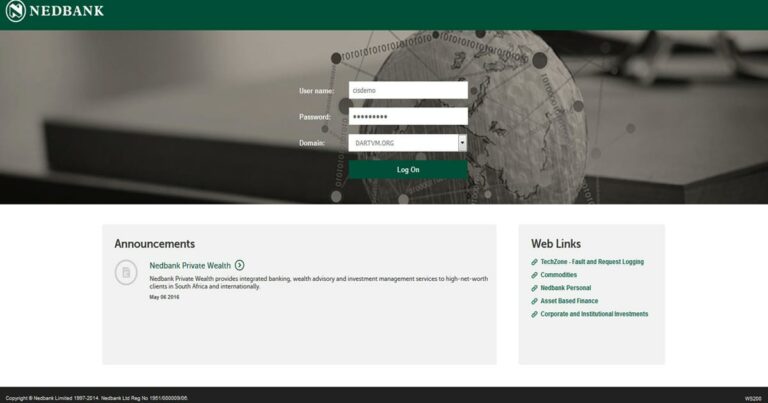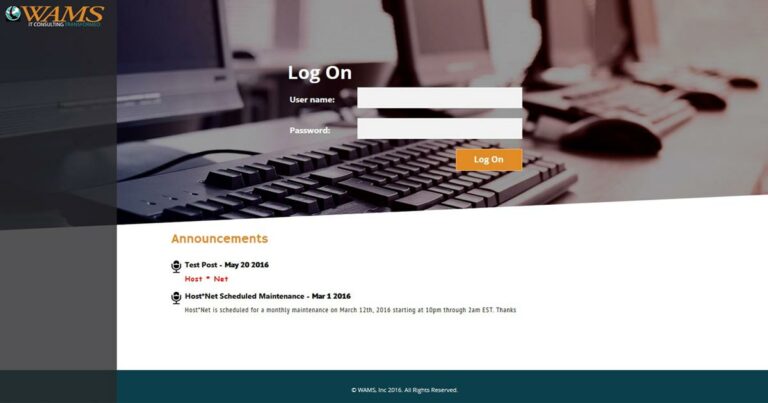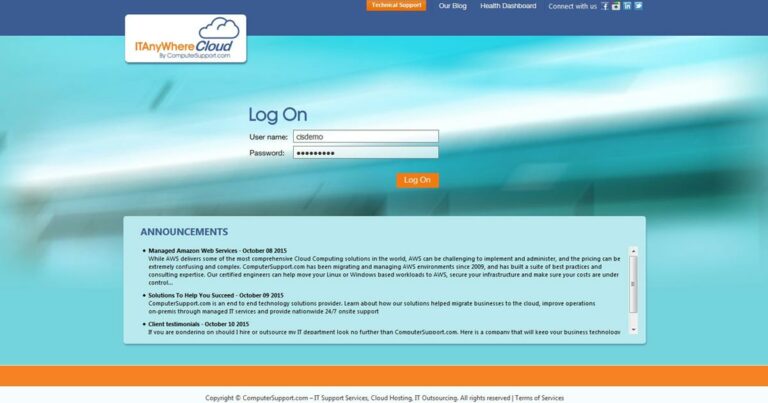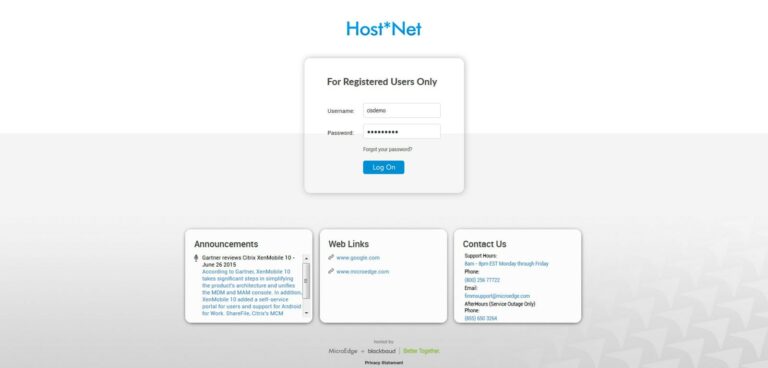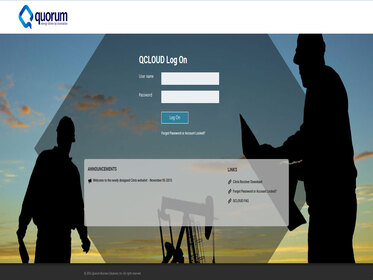TSplus Remote Access Customization
Custom interface Solution for TSplus Remote Access
Remote Access Suite by TSplus is a reliable and scalable way to web-enable your Windows Applications hosted on premise or in the cloud. TSplus Remote Access is an ideal alternative to Citrix and VMware for remote desktop access and Windows application delivery. TSplus empowers users with instant, intuitive and seamless access to Windows-based applications and desktops, from any browser on any device, including PCs, Macs, smartphones and tablets. You can easily Web-enable your legacy apps, create SaaS solutions or remotely access your centralized corporate tools and files. The system effectively creates concurrent sessions that can be accessed remotely and securely by users on any device and browser.
DART as being a branding partner with TSplus can customize and help your TSplus Remote Access Web Portal to match your branding identities or entirely newer design as you prefer. We can also enhance your user experience by adding some useful custom features into the TSplus web interface. Any complex branding is possible. We can also create any new features that you are thinking about.
We can do our branding as well as our custom features on all Citrix Web Interfaces that starts from Citrix Web Interface 4.0, till the latest Web interfaces. All our Custom Citrix Interfaces are responsive to all browser/device screens.
These are some custom features you can consider accommodating in your TSplus Remote Access Web Portal.
My Folder
Let your user explore his shared folder directly from the web interface. Users can upload/download or delete files from the web interface. This let your user copy files easier from local to Remote systems. We named it as My Folder but you can rename to Explorer, My Files, My Documents are anything you wish.
Announcements
This feature lets you post all your important messages, news and announcements on both login and after login pages of your TSplus Remote Access interface. You can manage these short messages from the IAdmin back end using options like post, edit, delete, activate and deactivate. It is possible that you can post announcements on AD group based or OU based.
Web Links
This utility allows you to present your important links, resources on both login and after login pages. The IAdmin interface allows you to post, edit, delete, activate and deactivate the links. This can be called as company links, web links, bookmarks or useful resources. This can be managed on group or OU based.
Forgot Password for users
This option is placed on the Custom TSplus Remote Access login page which helps user to reset password and recover their password by self when they have forgot their original password. It works in the similar fashion of how most Forgot Password reset flow works in web.
Forgot Username
Similar to Forgot Password this option helps to recover the username itself for users who forgot their username of TSplus Remote Access. This can be validated against their AD email address or phone number. User receives their username in email on completion of successful validation.
Password Reset – Admin
This is an IAdmin back end module which allows administrator to reset a user password and send the new password via email. The module clearly validates against your AD password policy and allows you reset the password of a user in a single step. The feature saves lot time by avoiding the need of logging into Active Directory system.
Create Active Directory users – Admin
This is an IAdmin module that lets your administrators to create your active directory users from the web interface itself. You can create users with all user information such as company, email, title, phone and others. You can assign them to specific OU and groups as well. Once created user will be receiving an email with username and randomly generated password.
Social widgets integration
You can integrate your Twitter feed or Facebook widget into your TSplus Remote Access pages. The widget settings can be managed via IAdmin back end.
RSS widget
The tiny widget allows you to show a RSS news feed on your TSplus Remote Access login page and/or after login page. The RSS feed URL can be simply managed from the IAdmin back end module.
Active Directory information
An information utility that displays the logged in user information pulled from Active Directory. Last logged in time, Email id, Phone, Title, Department and Company are some useful information to display on the page. you can also display any other user information from Active Directory.
Documents
Administrators can upload the documents on AD group based which will be available to users for download or read. It can be PDF, MS Word, text files or anything else. Admin can Add, Edit, Delete and Sort the documents order at any time. This useful feature lets you share your documents like training materials, user guides, reports, company handbooks or other manuals among your users in a group based manner.
Downloads
The feature allows you to provide dowloadable tools inside the Citrix StoreFront Receiver Web interface. That may be corporate tools, utilities, software patches or desktop clients. You can upload any format of applications, executable files, compressed zip files or any other formats from the IAdmin module and distribute them to your uses in a group based manner.
Videos Module
You can place number of videos into the TSplus Remote Access interface and show them on AD user/group based. It is very useful when you want to place your training videos or other information videos to your staffs/users. You can integrate youtube, video or other video streaming platforms and all of them can be managed from the IAdmin back end using the options such as Add, Edit, Delete and Sort.
reCAPTCHA
We can implement reCAPTCHA at RD Web login as well after login pages. We can implement both google reCAPTCHA 2 as well reCAPTCHA 3. We can also implement any other 3rd party captcha solution if you have specific one. The reCAPTCHA, specially the google reCAPTCHA 3 provides you better security for your RD Web login with detailed analytics of traffic as well as suspicious traffic at your reCAPTCHA dashboard.
IAdmin (Interface Admin Management Module)
IAdmin is a free module ships with your custom interface package which runs as a separate website. It helps you to manage all your custom features. Example, you can add, edit, delete and sort your announcements or web links using this module. The features like Password Reset By Admin, Create AD Users are IAdmin specific modules. You can also manage email template that is sent during the password reset or user creation from the IAdmin module. We can also add any additional CMS modules such as Manage logos, Manage Promo Banners, or Manage Branding Elements (that let’s you manage your custom logo, background image) or anything you need upon your specific request. The IAdmin has an option called Web Encrypt/Decrypt which provides additional security by allowing you to encrypt your SQL/LDAP connection strings in your web config file.
As a company that works from Citrix Web Interface 4.0 (Meta Frame Versions) we have deep understanding over the Citrix Frame works hence we bet to provide any type of solutions over Citrix’s Web Interface products.
We can also offer a full CMS that can enable you to do multi-branding on OU based if you are a company offering your hosted solution for multiple clients. Using this full featured CMS you can do special branding specific to each of your clients using some simple clicks.
Citrix StoreFront 1909
Citrix StoreFront 1906
Citrix StoreFront 1903
Citrix StoreFront 1912
Citrix StoreFront 3.16
Citrix StoreFront 3.15
Citrix StoreFront 3.12
Citrix StoreFront 3.11
Citrix StoreFront 3.6
Citrix StoreFront 3.5
Citrix StoreFront 3.0
Citrix StoreFront 2.5
Frequently Asked Questions
Yes, as always our custom interfaces are responsive to all devices and browsers. Which means the users with small screens like mobile/tablet will get better user experience with our custom interface than the default TSplus Remote Access Web interface.
1 week in general. 2 days for design and 3 days of development is actually what we require. However it may take little longer incase if the design phase takes time due to your slow review/response. Also if you are implementing more custom features that may take a little more time as well. The timeframe will be discussed and delivery time will be committed before the project starts.
Yes, we can add our custom features into your existing custom TSplus Remote Access Web interface either it has a default look or customized look. Our cost differs based on your customized design which will be discussed and estimated before start.
No, if you are only customizing the look and feel (Branding only package). If you are willing add our custom features then we recommend going for SQL. You may have a simple SQL Express edition which is good enough. However we have XML based solution which we can offer for the customers those who not like to go for SQL, but you are requested to discuss that earlier before the development starts.
Yes, our Remote Install Assistance applies to all interface customers at free of cost. We can support you from remote using web based remote programs.
Usually No. We never ask your credentials unless in specific/critical situation. However in such a situation you can create some temporary passwords for us to use for installation purpose. Generally we ask you to login to the systems (IW: SQL Database) and then we proceed our work while you monitoring everything.
Our Custom TSplus Remote Access Interface Package includes of
You might be interested to talk with us regarding your Citrix NetScaler environment and/or get a quote to customize your Citrix NetScaler Gateway Interface, If so click here to get started.
Our Custom TSplus Remote Access Interface Package includes of
Looking to customize TSplus Remote Access Web Interface?
The other Interfaces you may look to Customize