Fix “Cannot Complete Your Request” error on NetScaler while using Custom portal theme on AAA server
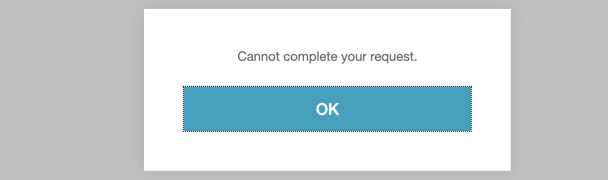
You will often get the window “Cannot Complete Your Request” on NetScaler login page but once clicking OK it will lead to login page and works normally. It is a default bug with NetCaler core if you are using AAA authentication method with custom portal theme. It happens with both AAA as well Virtual Gateway server. In browser if you debug using web developer tool you can see the error “HTTP/1.1 412 Precondition Failed”. If this is the case then here is the fix for you.
Note: If you use default themes then you don’t get this error. This happens only when you use custom theme.
Open your NetScaler appliance via SSH and type below commands.
If Gateway Virtual Server
If ‘Integrated Caching’ feature is not licensed or enabled then execute the below line.
